Edit an Existing Candidate or Case Data Form
The content of existing candidate or case data forms can be edited from the Administration Settings page of Interfolio Review, Promotion & Tenure (RPT). Follow the instructions below to edit an existing form.
Edit Forms
- Click Administration under Review, Promotion & Tenure (RPT) on the navigation menu.
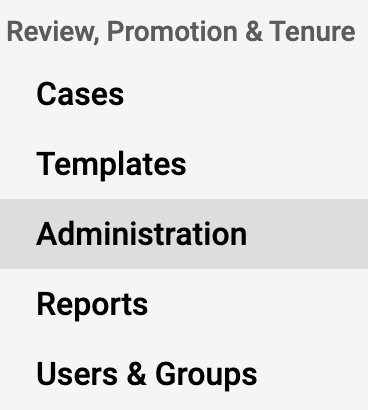
- Click the Candidate Forms or Case Data Forms tab on the left-hand side.
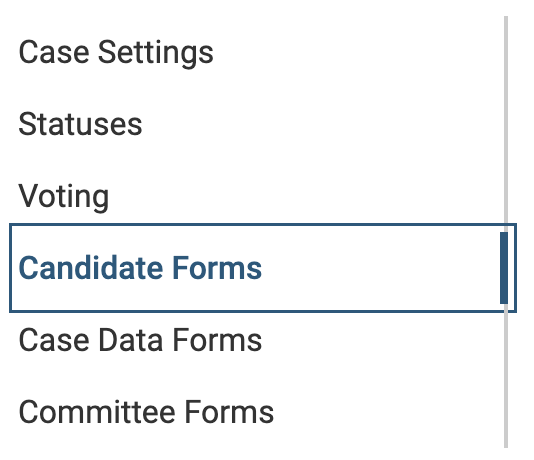
- Click the Edit (pencil) icon adjacent to the form desired to be edited.
- The Delete icon ("X") can also be selected to delete the desired form.
