Edit Application
If the institution has turned off editing permissions for a position, you will not see the option to edit the delivery. You must reach out to the institution to make changes. If the institution has editing permissions turned on for a position, follow the steps below to edit your application.
Edit Application/Replace Files
- Click Deliveries on the navigation bar.
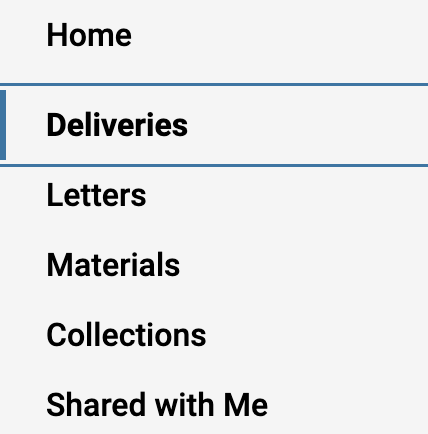
- Click the Edit button adjacent to the desired delivery to review or make changes.
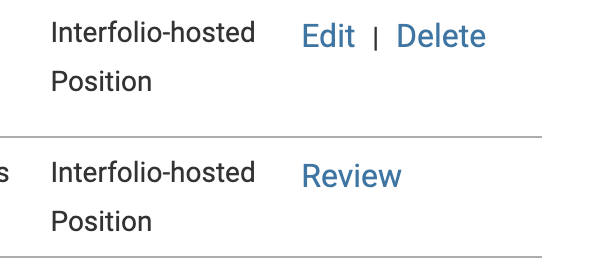
If the institution has turned off editing permissions for a position, you will not see the option to edit the delivery.
- Select the desired Application Step to edit that section of the application.
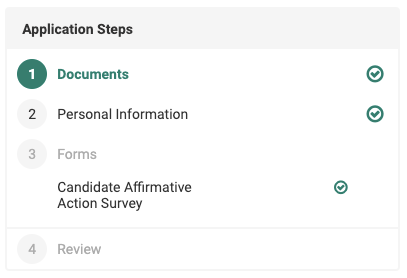
- Click Documents under Application Steps.
- Click the Edit (pencil) icon adjacent to the desired document to edit or replace the document.
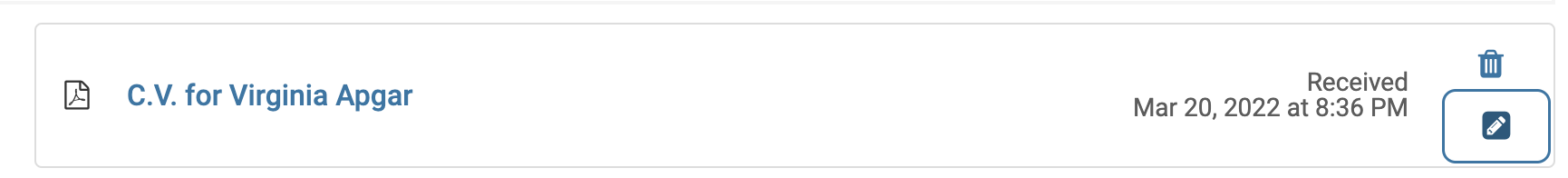
- Click the Delete (trashcan) icon adjacent to the desired document to delete the document.
- Make desired changes or click Replace in the bottom right-hand corner to replace the document.
- Save changes made on the Personal Information or Forms page by selecting Update at the bottom of the page. Changes made on the Documents page will automatically save. You do not need to resubmit your application. The institution will not be notified of any updates you submit after your initial submission, but they will automatically see new materials or changes when the access your application.
If you need to notify the institution that you've made changes after submission, you must reach out to institution directly.
FAQ
I made changes to my application. How do I save those changes or resubmit?
If changes are made on the Personal Information or Forms page, you must select Update at the bottom of the page to save your changes. Changes made on the Documents page will automatically save. You do not need to resubmit your application. The institution will not be notified of any updates you submit after your initial submission. You may want to consider reaching out to the institution to notify them of any changes you made to your application, especially if the status of the position (shown on the Deliveries page) indicates that the applications are currently being reviewed.
