View History of Changes Made to Materials in Dossier
You can track changes made to your materials from the History tab that appears when previewing your materials.
View History of Changes Made to Dossier
Navigation: Materials > Title > History
- Click Materials on the Dossier navigation menu.
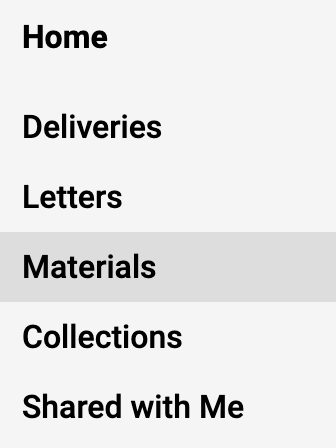
- Click the Title of the desired material.
- Click the History tab to view a history of changes made and actions taken.
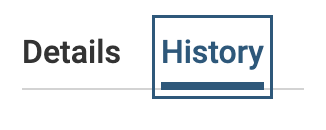
This feature can be used to track when materials are updated, when a letter of recommendation was requested or received from a letter writer, when a letter writer replaced a recommendation with a newer version, in which applications a specific document, or other material has been included, and when the title or type of the material has been changed.
