Overview of Committee Forms Reports and Logs
Users can view events related to committee forms in the case Activity Log which can be accessed from the Case Options menu on an individual case page.
Overview of Committee Forms Reports and Logs
View Logs
Navigation: Cases > Name > Case Options > View Activity Log
- Click Cases under Review, Promotion & Tenure (RPT) on the navigation menu.
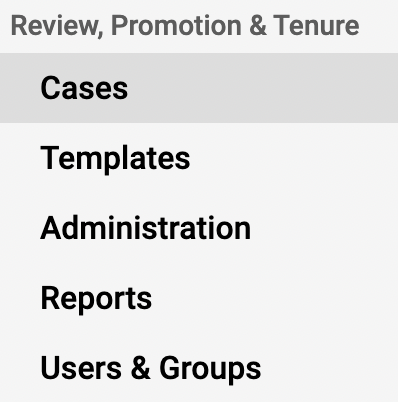
- Click the Name of the desired case to view it.
- Select View Activity Log from the Case Options dropdown.
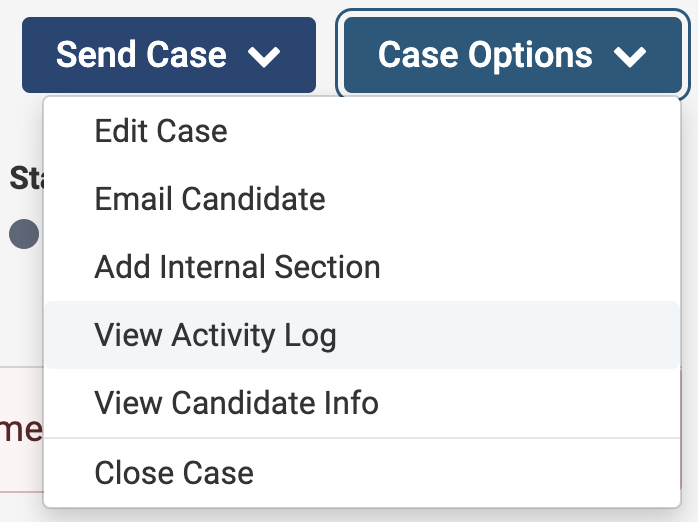
The events recorded include the initial submission of a form and each time an omission/enforcement is made of a required form for individual committee members
Report on Committee Forms
Navigation: Reports > Forms
- Click Reports under Review, Promotion & Tenure (RPT) on the navigation menu.
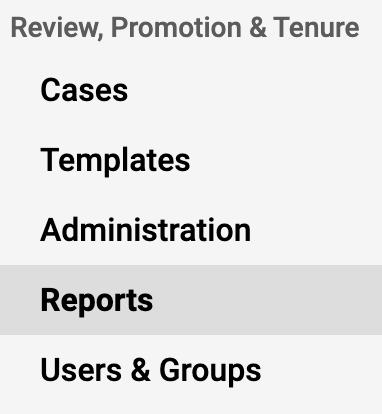
- Select the Forms tab at the top of the page.
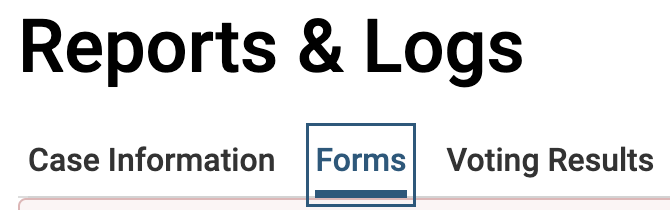
- Select desired information using the dropdowns.
- Click View Report when finished.
