View/Add Deliveries
A Dossier Deliver subscription includes 50 annual credits. Each email, mail, or confidential letter delivery uses one credit, regardless of the number of documents.
View/Add Deliveries
- Log in to your Interfolio account and select the account switcher from upper right-hand corner.
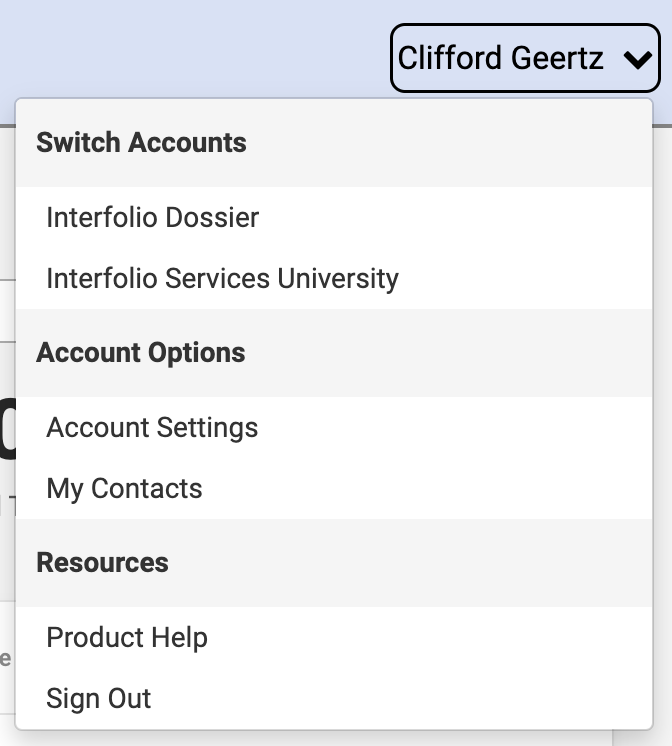
- Select Account Settings from the dropdown and then select Subscription and Billing from the menu on the left-hand side.
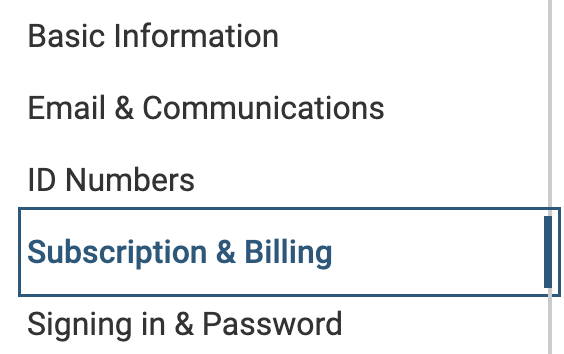
- The remaining deliveries will appear under Subscriptions.
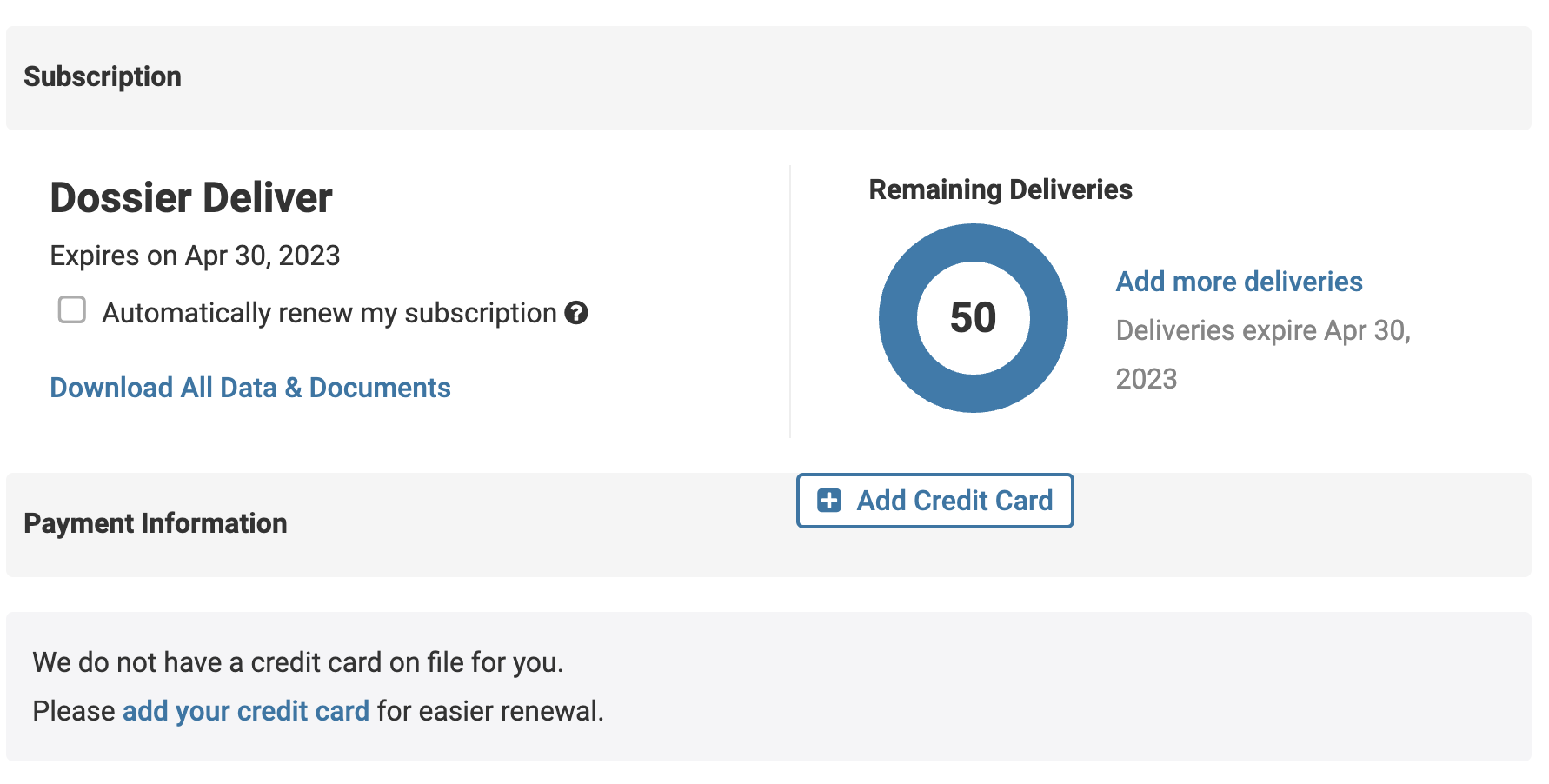
- Click Add more deliveries under the ‘Remaining Deliveries’ section.
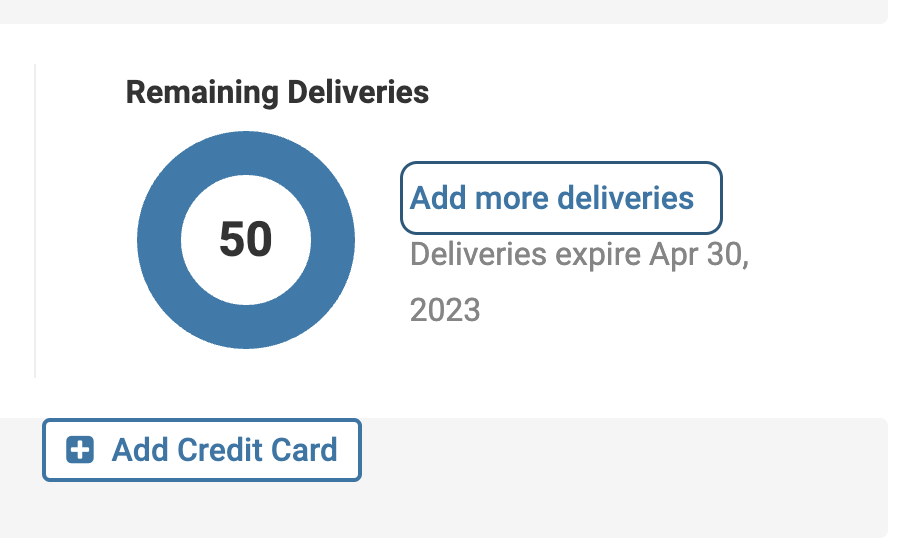
- The Add Deliveries window will appear where you will select the number of credits you want. Click Add when done.

Clicking Add will charge the listed credit card. Note that credits expire with your Dossier Deliver subscription and are non-refundable.
