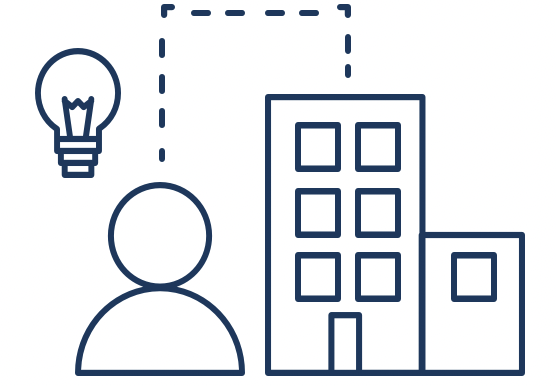Interfolio Office Hours are a dedicated time for our partner institutions to spend time with members of the Interfolio Client Services team to get help troubleshooting issues, ask questions, receive guidance, and meet with other Interfolio customers. Each office hour session focuses on Faculty Search/Lifecycle Management or Faculty Activity Reporting/Review, Promotion & Tenure but attendees are welcome to come and ask questions about any of the Interfolio products! Office hours are hosted every Thursday. To accommodate different time zones, session times may vary each week.
Join experts from our Client Success and Product teams for Best Practice Webinars every month as we walk through new product features, common use cases, how to increase adoption, and way to bring more value to your institution using the Interfolio products. Check out the calendar to register for upcoming webinars or our recorded webinar page to view all past webinars.

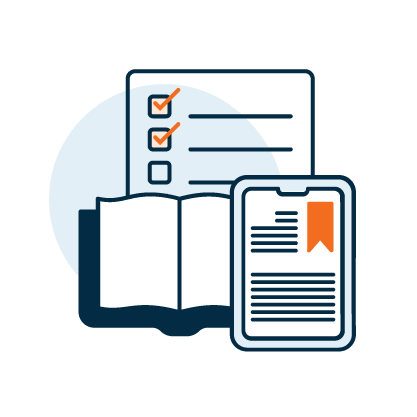
.png)
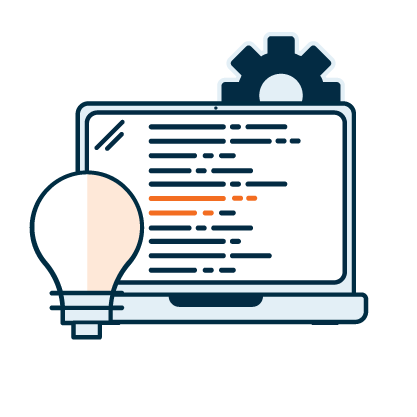 In this course, you will learn in more detail the tools you need in order to ensure that your institution’s FAR data integrity is maintained well into the future. We’ll focus on the various data types supported by Interfolio within FAR as well as methods and best practices for successfully loading and troubleshooting your data.
In this course, you will learn in more detail the tools you need in order to ensure that your institution’s FAR data integrity is maintained well into the future. We’ll focus on the various data types supported by Interfolio within FAR as well as methods and best practices for successfully loading and troubleshooting your data.