Attach a Case Data Form to a Template
To collect additional data about cases or candidates, create a Case Data Form and attach it to a template. Unit Administrators can fill out this form when creating or editing cases, but candidates never see the questions or responses. This article explains how to add a Case Data Form to an existing template. Note that the process is the same when adding a Case Data Form to a new template.
Check out this article on how to Answer a Case Data Form When Creating a Case to see how Case Data Forms appear to Unit Administrators when completing them.
Attach Case Data Form
- Navigate to the Templates page and click the Name of the desired template to edit. Ensure the Template Information step is selected on the page that displays.

- Click Add Case Data Form under the Case Data Forms section.
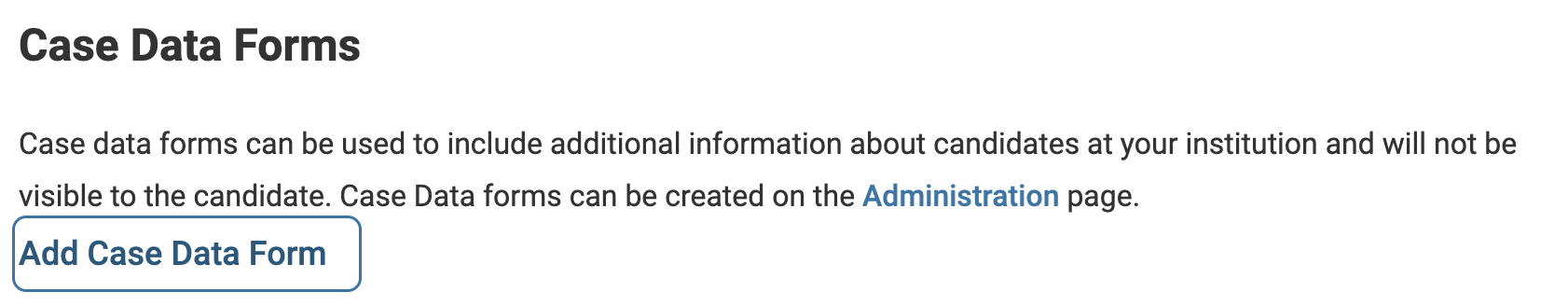
- Select the Form from the dropdown and click Save when finished.
