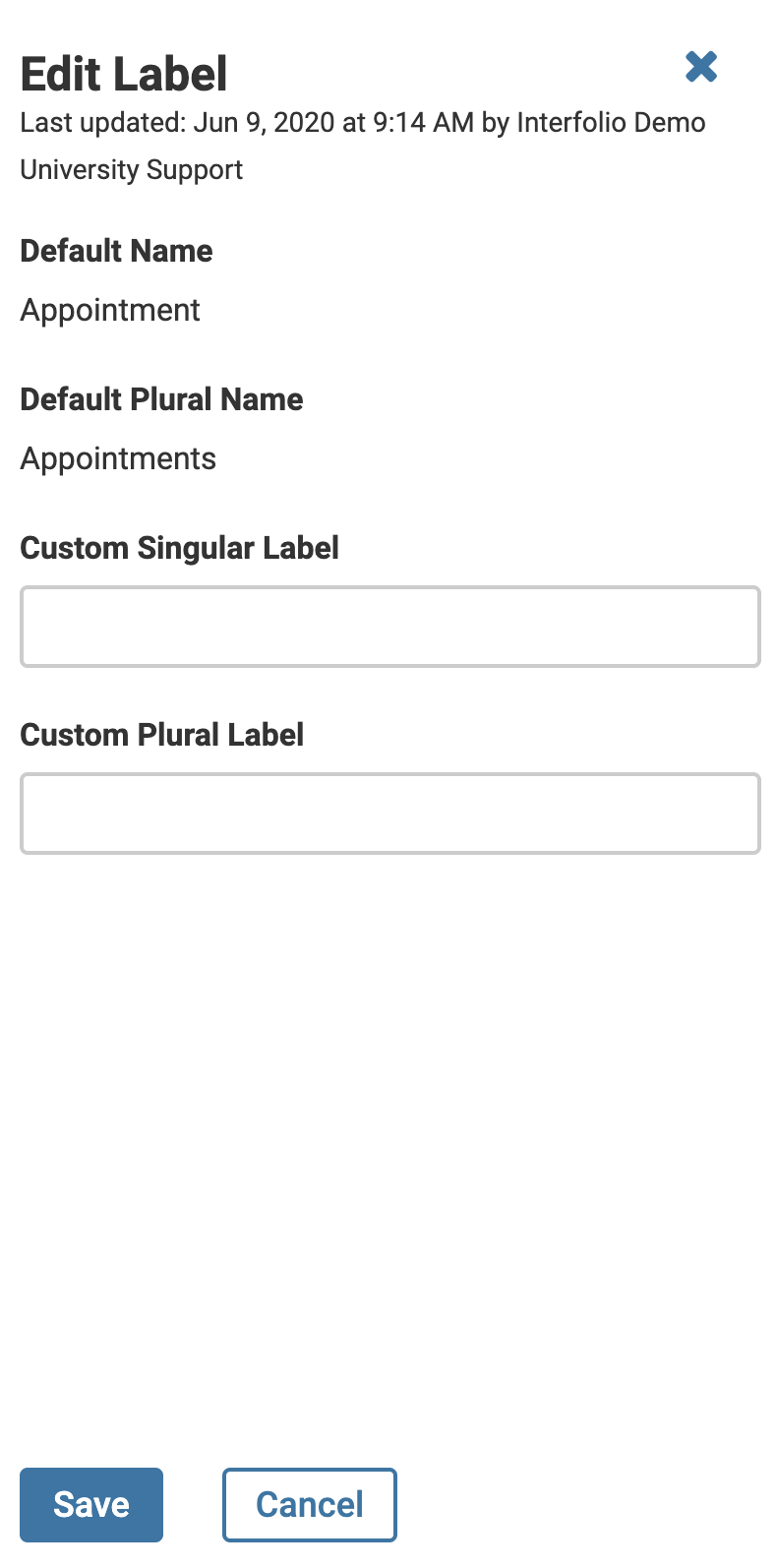Set Custom Terminology to Match Institution
Institutions often use different terminology to describe various aspects of academic careers, functions, and designations. To accommodate these differences, Interfolio allows Administrators to replace default terms (Appointment, Event, Faculty, Professional Journey, Rank, and Series) within the product with custom terminology that aligns with the institution's language. This article explains how to configure Custom Terminology from the Administration section of Lifecycle Management (LM).
Set Custom Terminology to Match Institution
- Navigate to the Administration page and click the Custom Terminology tile.

- On the Custom Terminology page, click the Edit button next to the desired Default Name.

- The Edit Label window will appear where you can enter the Custom Singular and Plural Labels such as ‘Academic Appointment’ and ‘Academic Appointments.’ Click Save when finished. The new term will appear wherever that word is used throughout the product.