Download Transaction Records, Data, and Documents
From the Subscription & Billing tab of the Account Settings page, a ZIP file can be downloaded containing a folder with all data and non-confidential documents uploaded to the user's Interfolio account, along with a spreadsheet file recording all transactions the user has made through Interfolio.
Download Transaction Records, Data, and Documents
Navigation: Account Settings > Subscription & Billing > Subscription
- Click Account Settings from the dropdown in the upper right-hand corner.
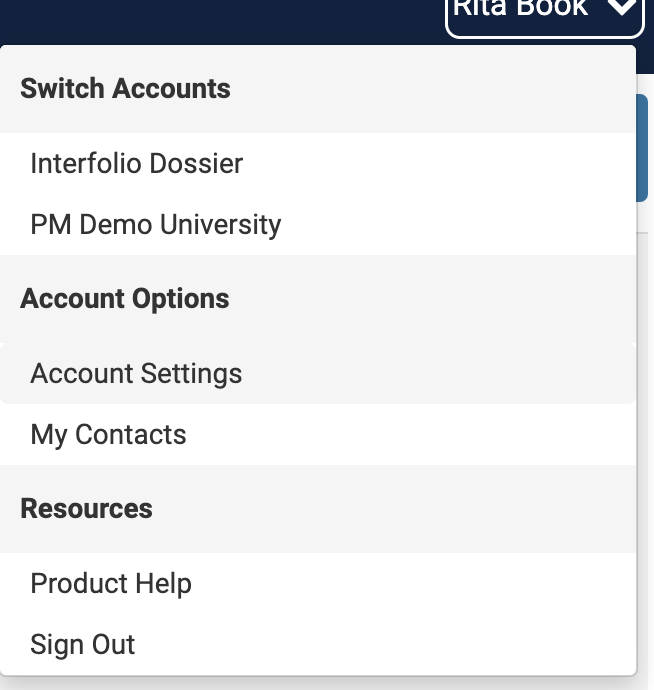
- Click Subscription & Billing on the left-hand navigation bar.
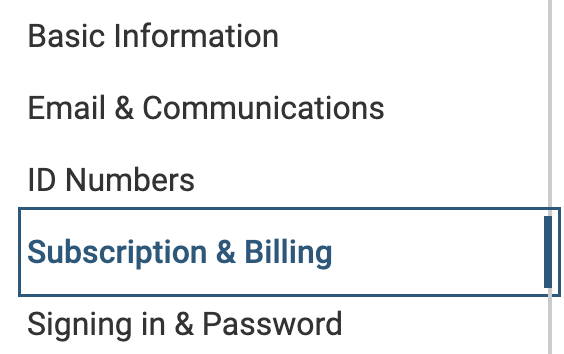
- Click Download All Data & Documents under the Subscription section.
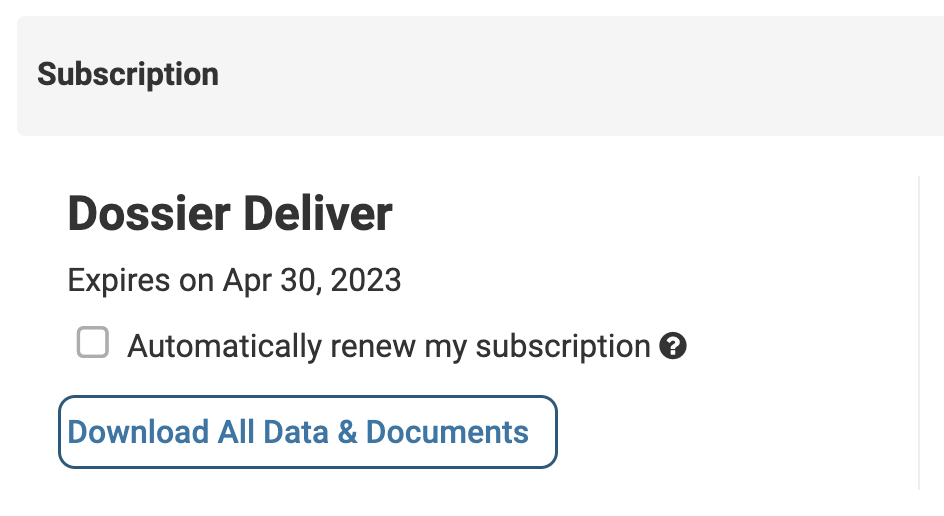 - OR -
- OR -This will download a ZIP file containing a folder with all data and non-confidential documents uploaded to the user's Interfolio account, along with a spreadsheet file recording all transactions the user has made through Interfolio.
- Scroll to the Transaction History section and click Download adjacent to the desired transaction under the Receipt column.
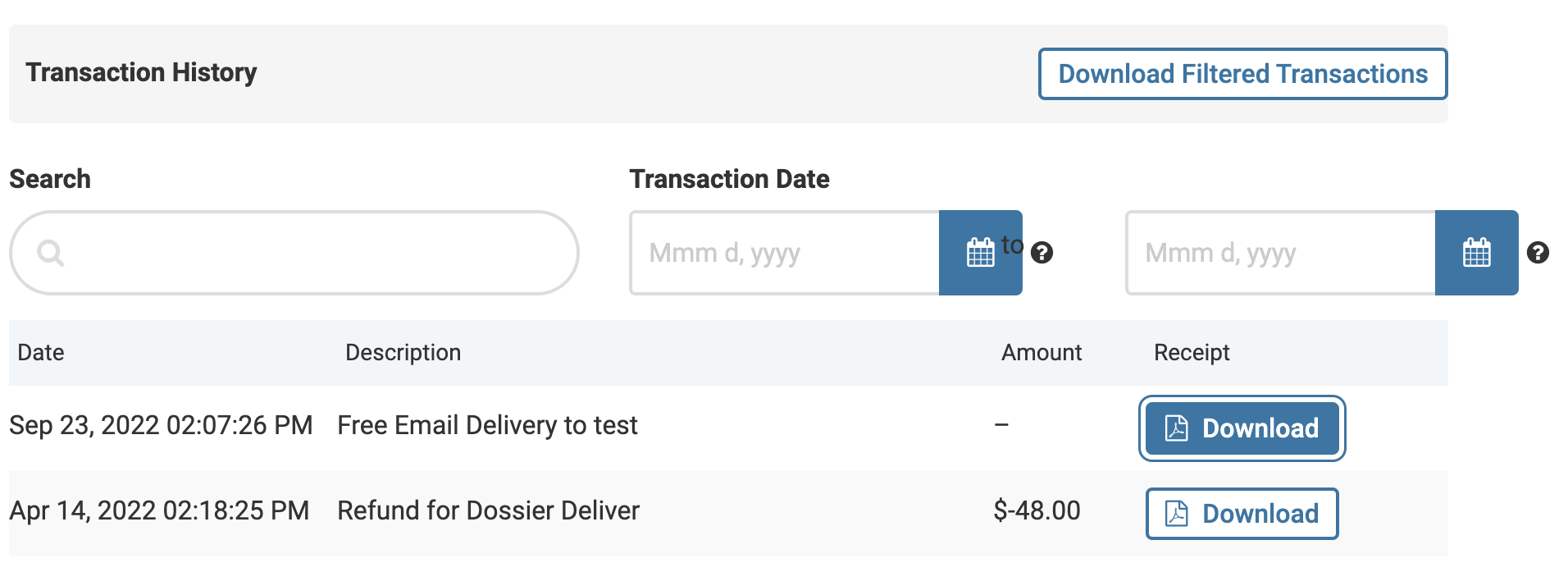
The list of transactions can be searched or filtered by date or date range to make individual transactions easier to find.
