Turn Comments On or Off for a Case Review Step
This article explains how to enable comments if they are off, or disable commenting on a single review step of a case in Interfolio Review, Promotion & Tenure (RPT) so that members of a given committee are unable to discuss a candidate through comments on a case page. Comments attached to a step disappear when the case is moved to a different step. Comments are specific to the current committee, meaning that if more than one committee has access to a case at the same step, comments are only visible to the committee that left the comment.
Turn On/Off Comments
Navigation: Cases > Name > Case Details > Turn Off Comments
- Click Cases under Review, Promotion & Tenure (RPT) on the navigation menu.
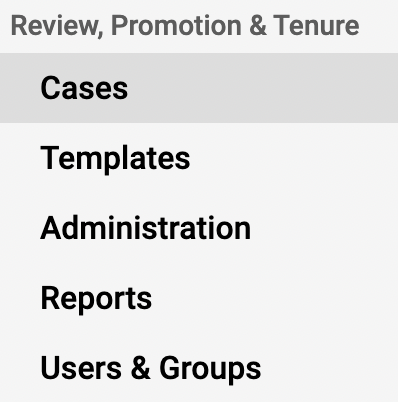
- Click the Name of the desired case to edit.
- Select Turn Off Comments or Turn On Comments at the top of the Conversation box under the Case Details tab to turn the conversation feature on or off at the current case review step.
Note that comments cannot be turned on if they are disabled for a unit by an Institutional Administrator.
