Set Up Locations and Campuses
Locations are used to identify where courses are taught. If the location field is selected on the Courses Taught upload form in Faculty Activity Reporting (FAR, Faculty180) for the base data, these locations must be added to the locations list.
Add Locations
Navigation: Administration > Setup > Locations
- Click Setup under the Administration section of the navigation menu.
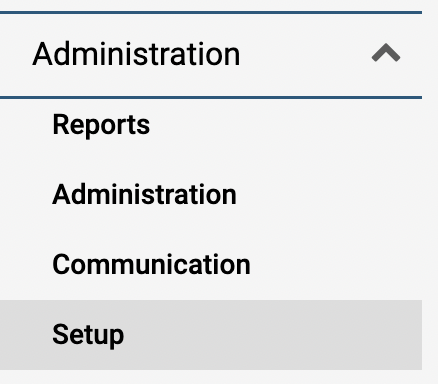
- Click Locations under the School section. Here you will be able to view the list of locations.
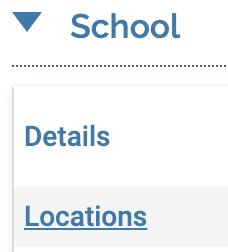
- Click Add.
- Specify the information about the new location.
- Click Save when finished.
