Manage EEO Statements
Faculty Search (FS) provides a standard, government-mandated EEO statement for administrative users, which can be used as is, edited, or replaced with a custom version. Administrators can set a default EEO statement that applies to child units when creating positions at the institution. Any changes to this EEO statement can be cascaded down to lower administrative units, ensuring that updates are reflected in both open and newly created positions. Follow the steps below to view or edit the statement.
Manage EEO Statements
- Navigate to the Administration page and select the EEO tab on the left-hand side.

- Ensure the desired unit is selected under Settings for: at the top of the page.
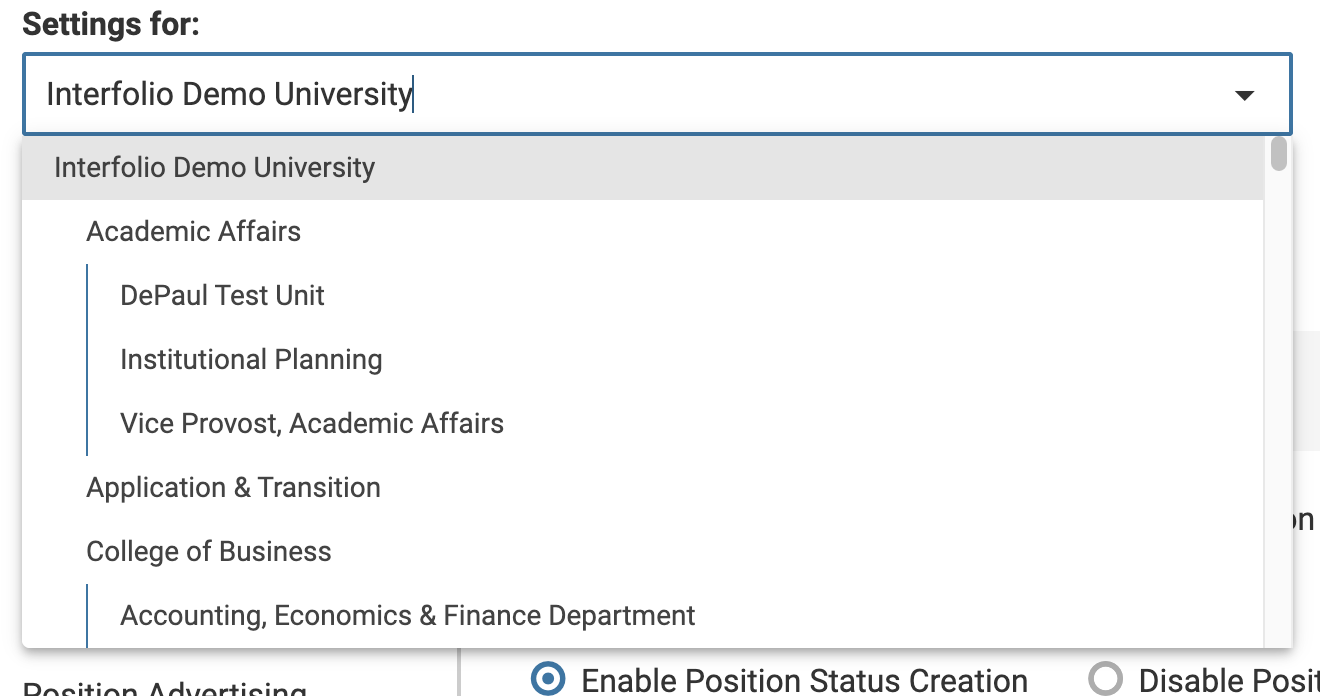
If editing of the EEO statement is disabled by a higher unit, a notice will appear saying Current EEO Statement set by [a higher unit].
- Ensure the desired unit is selected under Settings for: at the top of the page.
- Click the Actions dropdown to select whether you would like to use the government-mandated EEO statement or create a personal EEO statement for Administrators to use when creating positions.

Disabling EEO statement changes prevents administrators at lower units from editing it. Instead, the current statement will be automatically copied for those units.
Check out this article on how to Create EEO Forms for information on the EEO Forms section of the EEO Information page.
