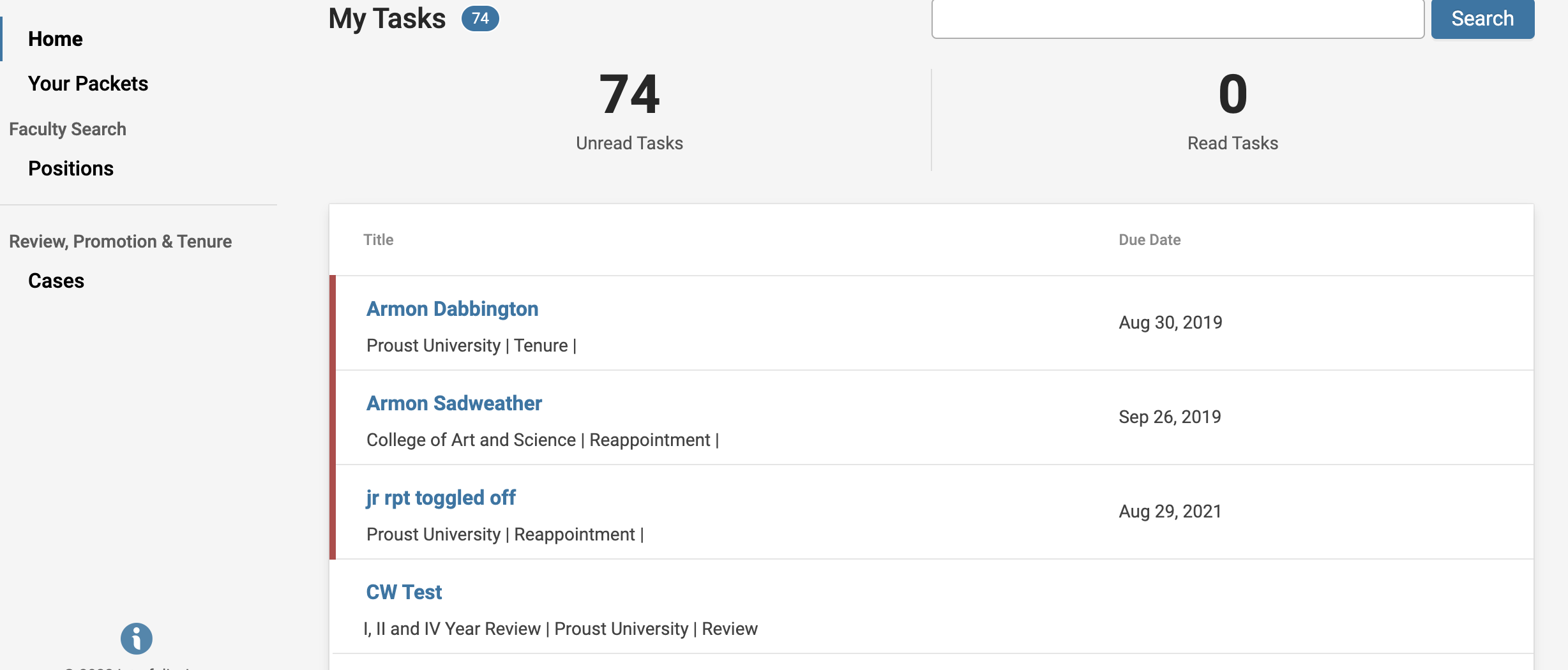Overview of Interfolio's Homepage
After logging in, and choosing an institutional account, users will see the Interfolio Homepage. The navigation bar options will vary depending on their permissions and Interfolio products used by the institution. The Interfolio homepage for institutions is the central place for faculty members within Interfolio, no matter what product they use.
For information about the sorting order of the My Tasks section, check out this article about My Tasks and Sorting Order
Homepage Overview
My Tasks Section
The My Tasks section displays a list of read and unread tasks that need attention with links to those tasks. This includes the title and due date (for tasks with a due date).
Please note the following features:
- The number of all read and unread tasks will display at the top of the page.
- The Search bar allows users to search through tasks by keyword.
- The most recent tasks will display on the homepage. Title, and Due Date (if a due date exists) will display.
- Click View All at the bottom of the My Tasks list to see the expanded list of tasks.
FAQ
How to Switch Between Interfolio Accounts?
If you have access to both personal and institutional Interfolio accounts, switching between them is simple.
- Navigate to your name in the top right-hand corner of the screen.
- Click the down arrow to open the drop-down menu.
- Under Switch Accounts, click the name of the account you want to access.
You will then be directed to the selected account.