Recover a Password
This article explains the steps to take if you need to recover a lost or forgotten password or change your password to access your Interfolio account.
If the message "an account with this email already exists" appears when trying to create an account, it likely means that an Interfolio account with that email has already been created
Recover Password
- Go to the Interfolio sign-in page.
- Click the Forgot your password? button.
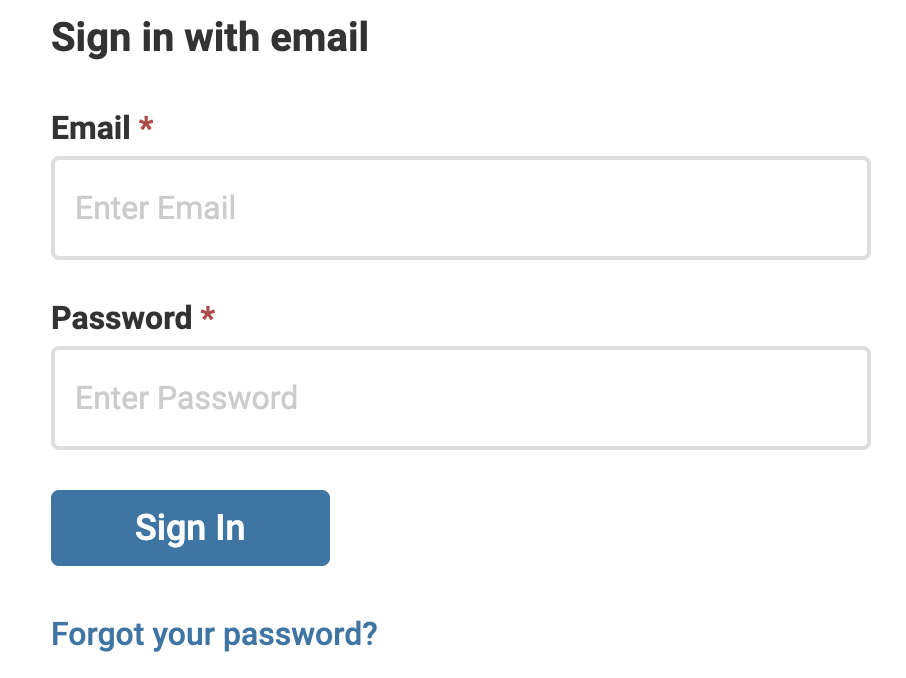
- Enter the Email Address.
- Click Reset. An email will be sent with further instructions on how to reset the password.
