Quick Start Dossier Guide
What is Dossier?
Interfolio Dossier is a free online platform that provides one centralized account to help scholars organize academic materials and request confidential letters of recommendation in one secure location. Dossier accounts remain active indefinitely; however, accounts inactive for six years will be deleted. Documents stay accessible as long as the account is active.
Applying to Interfolio-hosted positions is always free. When you apply, a free Dossier account is created automatically, and any attached materials are saved for future use in other applications.
What is Dossier Deliver?
Users can upgrade to our premium service, Dossier Deliver, for $59.99 annually. This subscription includes 50 deliveries to non-Interfolio-hosted positions via email, mail, or secure uploads. It also provides unlimited applications to Interfolio-hosted positions beyond the included deliveries. Quality checks are performed on letters of recommendation, and alerts are sent if issues arise.
Dossier Homepage
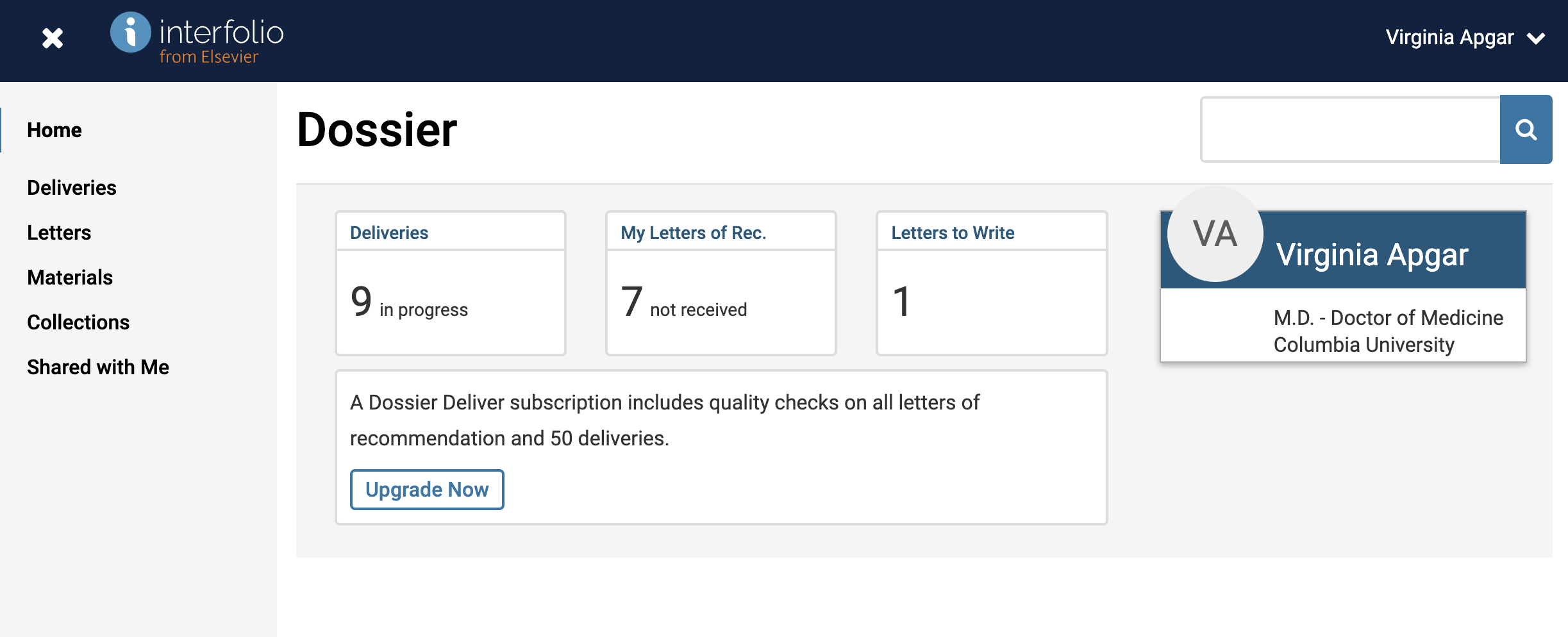
Check out the table below for a description of each page on the Dossier navigation menu.
| Navigation Option | Description |
|---|---|
| Deliveries |
Access all your completed or in-progress applications, search for open positions, and send your materials to non-Interfolio applications with a Dossier Deliver account.  |
| Letters |
Access all your letter requests and letters you've been asked to write.  |
| Materials |
Upload and manage materials for applications and reviews, share them for feedback, and request letters of recommendation (LOR) or upload LORs from your Dossier account.  |
| Collections |
Organize materials into collections for applications and reviews, and share them for feedback.  |
| Shared with Me |
Access materials that have been shared with you and receive feedback.  |
