Add a Committee Form Requirement to a Template or Case
When creating or editing a template or case, Unit Administrators can set a committee form requirement for a specific committee or individual at a specific workflow step. Once added to a case, the committee form will appear in the Required Items section of the Case Details tab of the Case page. All required items must be completed before the case can advance to the next step. Forms must be completed by the assigned user. However, a Committee Manager or Unit Administrator can select to omit the form as a requirement for a user, allowing the case to move forward.
Omitting/Enforcing Requirements
When a case has a required committee form at a specific step, a Unit Administrator with access to that case can still bypass that requirement at any time. The required item can be omitted for a given committee member or reviewer in order to make sure that committee forms do not hold the case up. Likewise, the Unit Administrator can change this setting to enforce the form requirement.
Add Committee Form Requirements
1. Navigate to Case Review Steps under Templates
Navigation: Templates > Edit Template > Case Review Steps
- Click Templates under Review, Promotion & Tenure (RPT) on the navigation menu.
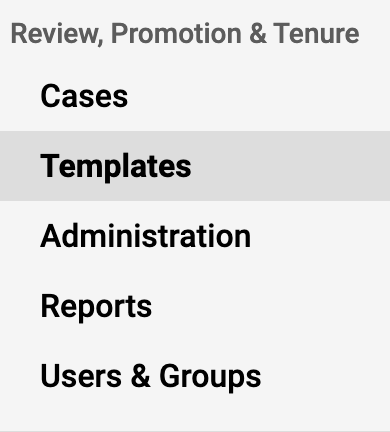
- Select Edit Template under the Options dropdown adjacent to the desired template.
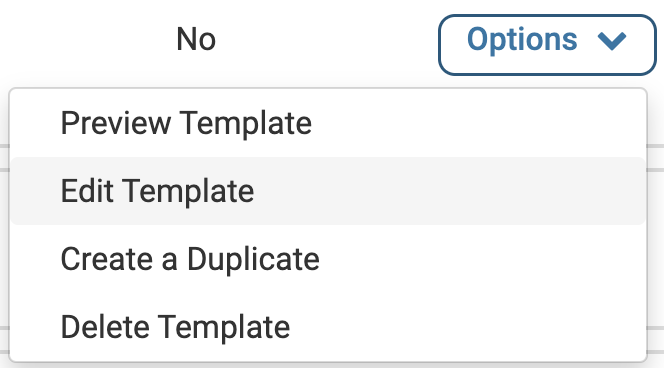
- Click Case Review Steps under the Creating a Template section.
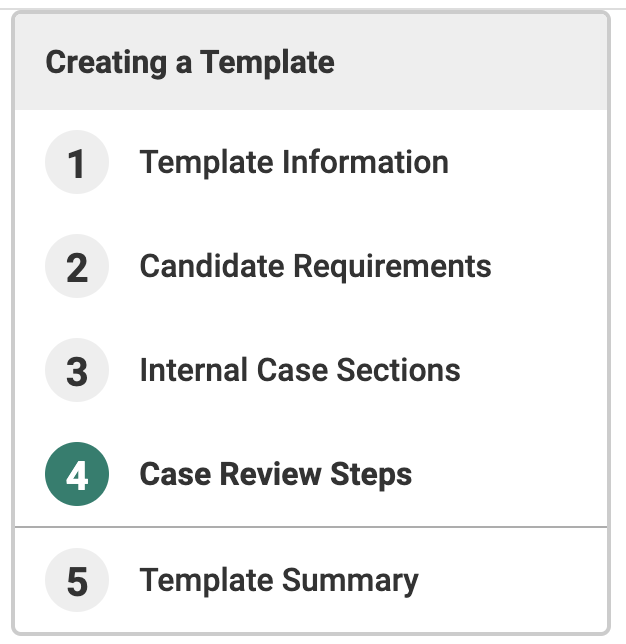
2. Add Required Form
- Click Edit adjacent to the desired committee.
- Select the Required Forms tab.
- Click Add Required Form.
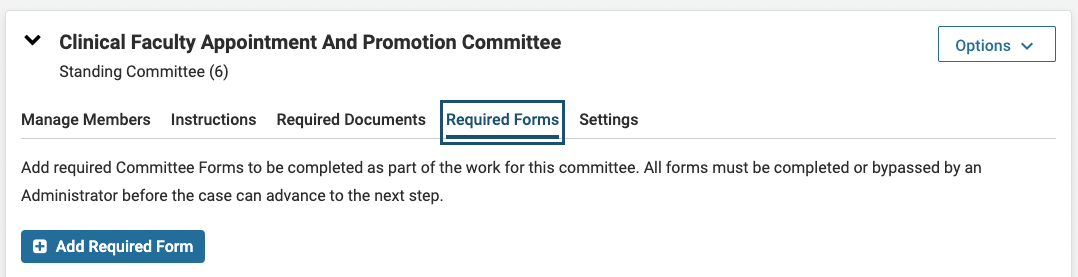
- Fill out the information on the Add Committee Form dialog box.
Only forms available to the unit will appear here. Remember that to set a committee form as a requirement, the form must have already been added in the Administration section of RPT. Forms are added and created in the Administration section and added as a requirement when editing the details of a committee at a case review step.
- Select Form Name.
- Set an Internal Section for Responses. Add a new internal section by selecting Add New Internal Section from the dropdown.
- Select Response Visibility to choose who has permission to view responses.
- Select Who submits the form.
- Click Add Form when finished.
Once added, the form requirement will appear in the list of Required Items on the Case Details tab of the assigned committee at the assigned step, and the indicated respondents will need to complete the form as part of their committee work. The form requirement will be added to the number of required items indicated in the blue circle on the Case Details tab.
