Add a Vita to an External Evaluation Request
External evaluations play a vital role in the review process. In Interfolio's Review, Promotion & Tenure (RPT), Unit Administrators, Case Managers, and Committee Managers can request evaluations from external scholars who are not part of the committee or institution. RPT allows users to attach supporting files to these requests, which recipients can access upon accepting the invitation to provide an evaluation. For institutions using both Interfolio Faculty Activity Reporting (FAR) and RPT, users can include vitas from FAR in their evaluation requests. These vitas, along with any additional materials, will be available to the recipient. This article explains how to add a vita to an external evaluation request.
Please note that this feature is only available to users who use Interfolio FAR along with RPT.
Add Vita to External Evaluation Request
- Navigate to the Cases page, click the name of the desired case, scroll down to the ‘External Evaluations' section, and click Request Evaluation.

- When completing the Request External Evaluation form, scroll down to the ‘Files’ section and click Add Files to open the ‘Add Files to Evaluation Request’ window. From here you can filter down the list of available files by selecting Faculty Activity Reporting Vita from the dropdown list.
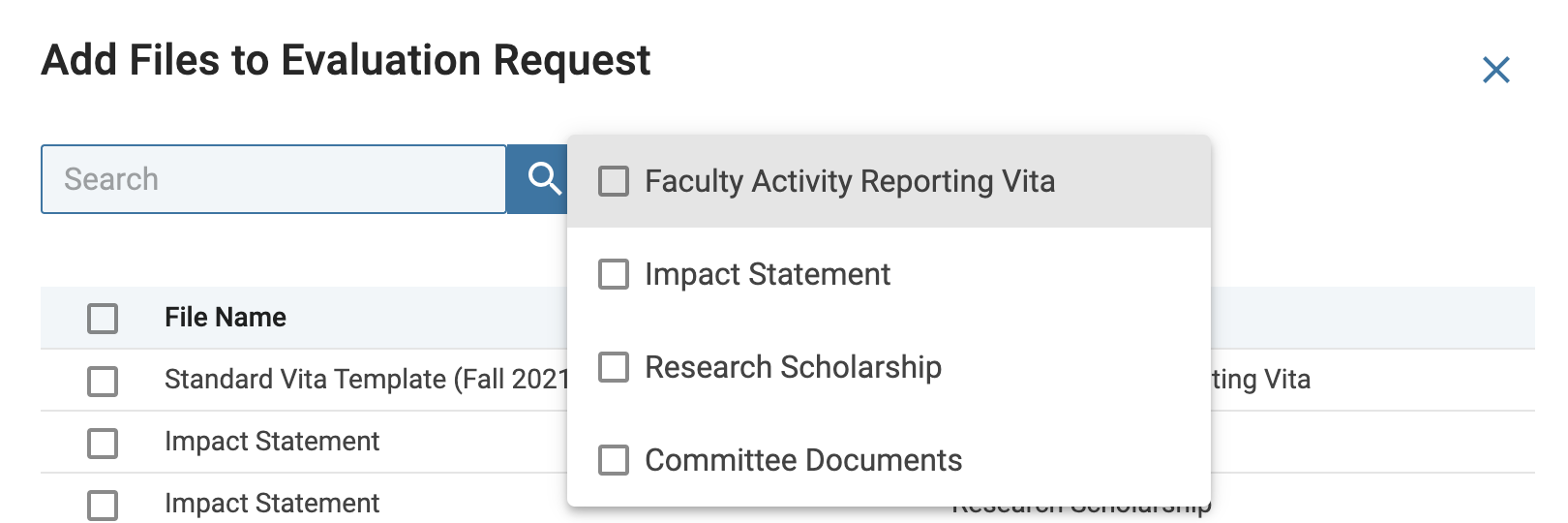
Supporting documents from the ‘Internal’ or ‘Candidate" sections of the case will be accessible here. The only documents that cannot be included are those stored in the 'External Evaluations’ section.
- Click Save when finished and check the box to include the attachments to the Vita being shared.
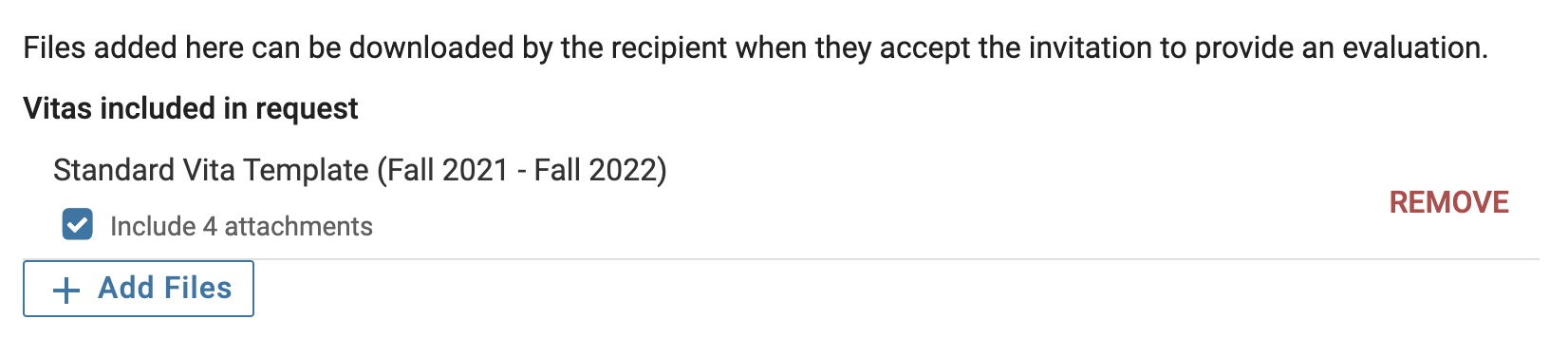
External Evaluators can access the vita in our document reader along with other supporting materials.
