Submit a Letter of Recommendation Requested By a Committee
Follow the instructions below if a letter request from a committee or institution is received on behalf of an applicant. If the request has a due date, you will not be able to submit it once the due date has passed. Please reach out to the requesting institution if you need an extension.
Submit Letter of Recommendation
- Click View Request in the email notifying of the letter request.
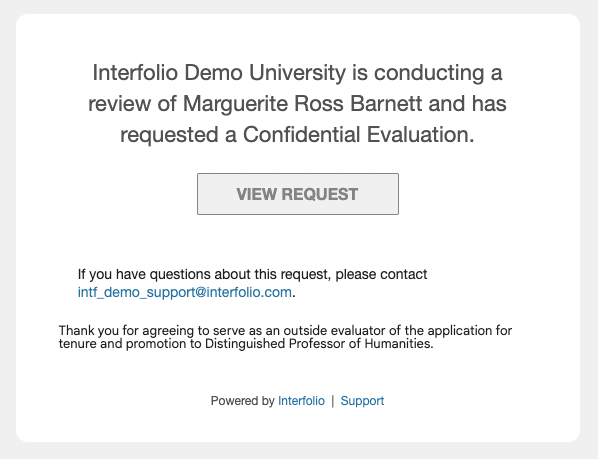
- Click I Accept to accept the evaluation request.
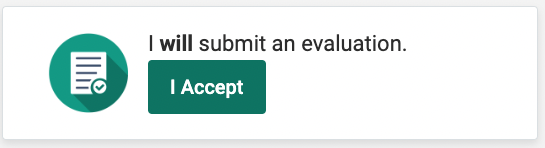
- Click Read All Materials to open any supporting materials on the document reader.
Selecting Accept will notify the requester, but will not show whether materials have been read or uploaded.
If accepting the request, a page with relevant documents (if any) will appear. These materials are provided by the institution to help guide the review.
If the evaluation request is declined, an email will be sent to the requester notifying them that their request has been declined. An optional email can also be sent to the committee.
- Click Add File. Upload desired files.
Check out this article Overview of Accepted File Types for more information.
- Click Submit Recommendation when finished. The document will now be sent to the appropriate committees for review.
Click the Message the Committee button under the Decline box to send the committee a note explaining the decision.
