Manage Institutional Workload Models
Workload in LM establishes how faculty effort is distributed across core responsibilities like teaching, research, service, and administration. Administrators create workload models at the institutional level to set default expectations for each rank. These models operate as templates since they provide a standardized starting point while allowing adjustments at the individual faculty profile to accommodate exceptions or special assignments. This approach ensures consistency across the institution while maintaining flexibility for unique career paths.
While 'Workload' and 'Workload Model' can be customized labels used to track agreed-upon workload allocations for faculty members, the process for entering and managing workloads remains consistent across the LM platform.
Add Workload Model
- Navigate to the Administration page and click the Workload tile.

- Scroll to the bottom of the Workload page > Workload Models tab and click the Add Workload Model button.

- Select the Workload Elements tab to show a set of default workload elements (Teaching, Service, Research, Other, and Administration).

Click Edit to assign a ‘Custom Label’ for the applicable workload element. The words for these workload elements can be updated to portray the words used at each institution. For example, instead of Teaching the custom label can be set to Classroom Instruction. This 'Custom Label' will appear under the Proposed Workload allocation table on the 'Add Workload Model' form.
- Select the Workload Elements tab to show a set of default workload elements (Teaching, Service, Research, Other, and Administration).
- Fill out the Add Workload Model form with the desired Name, Description, and Proposed Workload allocation.
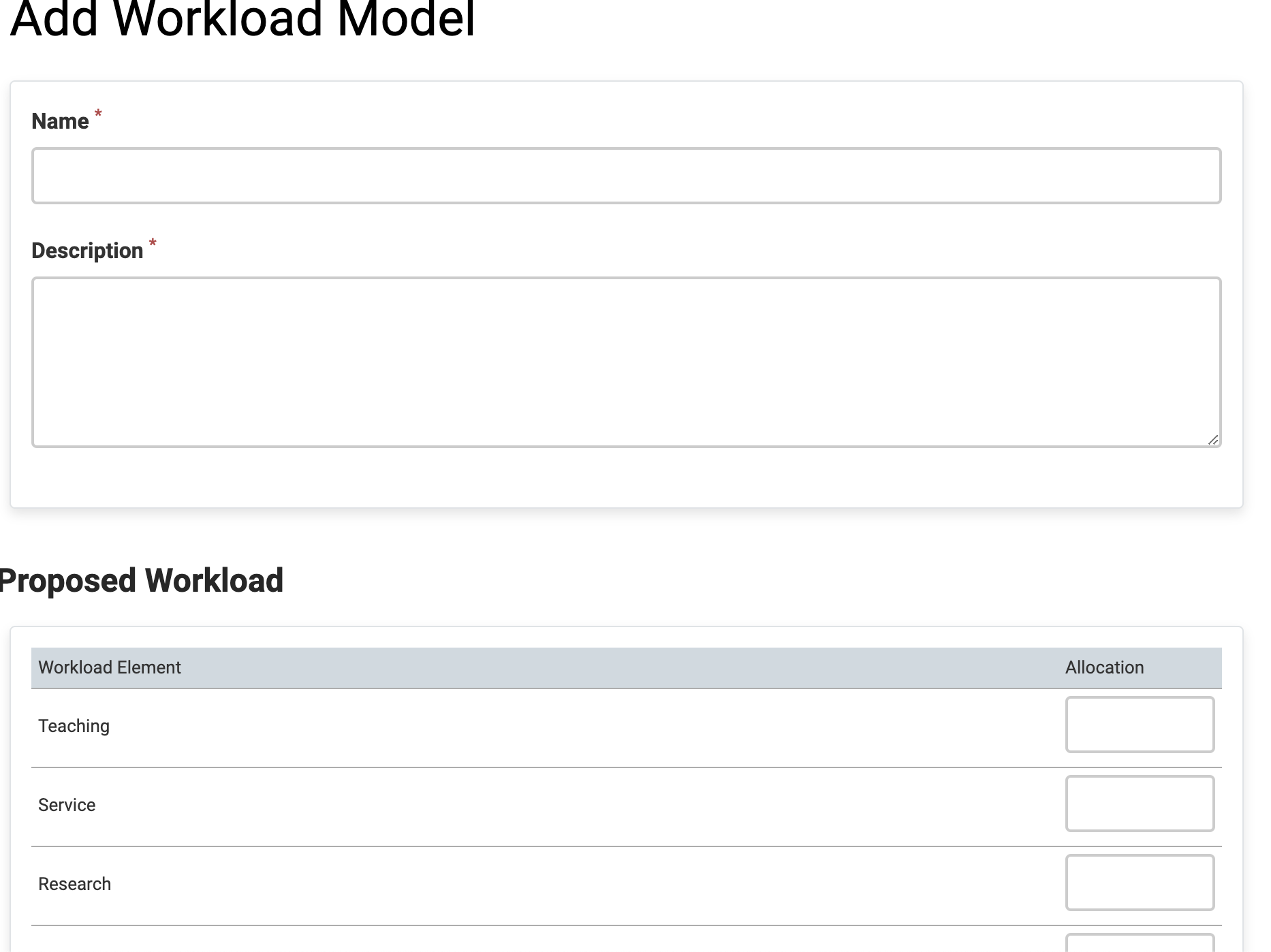
The Proposed Workload elements should total 100.
- Scroll to the bottom and click Save when finished.
The workload model will now appear as a selectable option in the dropdown list of workloads that a user sees when creating a rank within a series template.
FAQs
Can workload models be customized for individual faculty members?
Yes. Workload models define default activities and effort distribution at the rank level, but LM allows administrators to adjust workloads for individual faculty directly on their profile under the associated appointment. This flexibility ensures that unique circumstances (e.g. special assignments or exceptions) are accurately reflected without changing the institutional template for other faculty.
