Update Dossier Contact Information and Educational Information
Interfolio is a faculty first institution. Interfolio's goal is to serve the faculty members at an institution to ensure that they have a personalized experience while using Interfolio Dossier. Most Dossier users will be prompted to input some basic personal information regarding their use of Interfolio Dossier. This may be during their sign-up or first login, or if they are an existing user, they can update it in the account settings menu. This information is to help Interfolio support all accounts, communicate the most relevant information, and plan for future development of the Interfolio platform. Interfolio will never share or sell personal information.
Note that every six months users will be prompted to update information.
Update Contact Information/Education
- Click Account Settings from the dropdown in the upper right-hand corner.
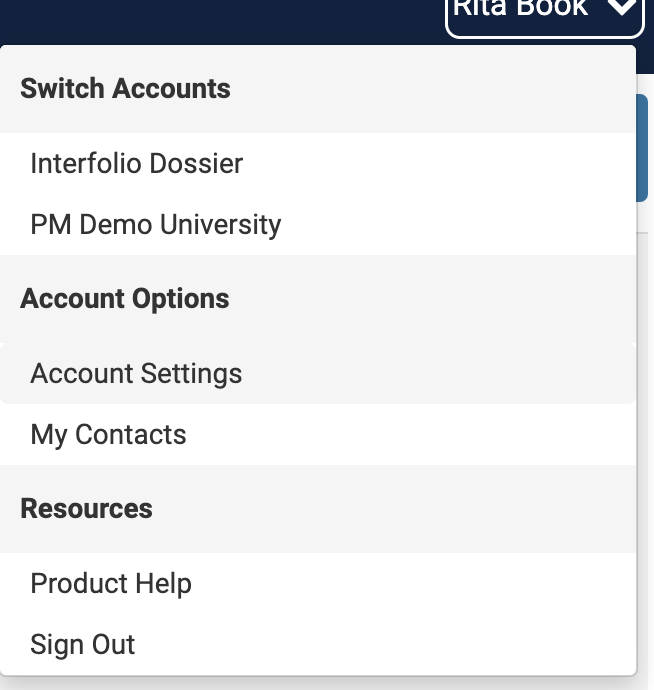
- Scroll down and update the Contact Information or Education section of the ‘Basic Information’ tab.

- When updating education if the faculty's degree is not listed, select ‘Other’ from the Highest Degree Earned dropdown. This will populate the Other Degree field where you can enter the Degree.

- To remove educational information, select ‘Select a degree’ from the Highest Degree Earned dropdown and then remove the 'Institution' and 'Date Earned.'
- Click Save when finished.
