Add Transcripts to Dossier Account
Store a variety of documents in Interfolio Dossier, including transcripts. Documents will remain available; however, accounts inactive for six years will be deleted. If the account is renewed before deletion, stored materials will still be accessible. The instructions below explain how to upload transcripts to an account. Transcripts that are emailed or mailed directly to us are also accepted.
Transcripts can be sent to Interfolio by email to help@interfolio.com or to the following address:
Interfolio
1150 18th St NW Suite 250
Washington, DC 20036
Interfolio does not distinguish between official and unofficial transcripts, because any transcript sent out will be a copy of the original, since Interfolio scans mailed documents received. Positions hosted through Interfolio that require a transcript will accept either unofficial or official transcripts. For non-interfolio applications, most universities want official transcripts to be paper copies straight from the school, so check with the recipient to ensure they accept transcripts from Interfolio.
Add Transcripts to Dossier Account
- Click Materials on the Dossier navigation menu.
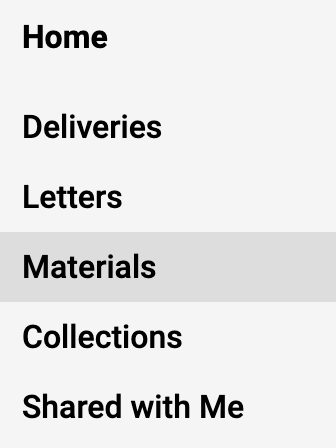
- Click Add Files to upload the desired transcript to include in Dossier materials.
Check out this article on how to Upload Materials to Dossier Account for more information.
- Select Transcript as the Type.
- Click Add when finished.
The document will appear in the Dossier account with the status Converting until it is processed. Depending on the size of the file, it will take a few moments for our system to convert the document. When it is finished, the status will change to Received (the browser may need to be refreshed to update the status).
