Send Dossier Materials by Paper Deliveries (USPS or FedEx)
With a Dossier Deliver subscription, users can choose to have printed copies of the materials in their Dossier delivered to a street address or PO Box via United States Postal Service or Fedex. We must have a street address with the PO box in order to send it.
Please note that Fedex does not deliver to PO Boxes.
Check out this article About Delivery Pricing and Shipping Options for more information.
Send a Delivery
1. Navigate to New Delivery under Deliveries
Navigation: Deliveries > New Delivery
- Click Deliveries on the navigation menu.
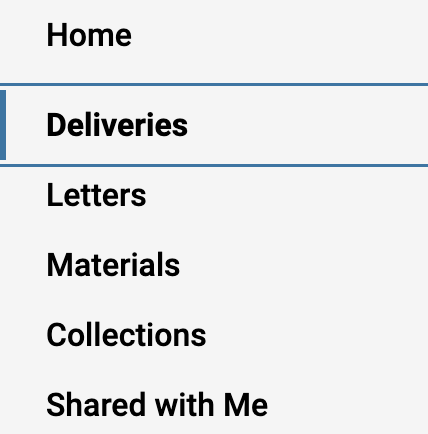
- Click New Delivery at the top of the Deliveries page.
If the account is not upgraded to Dossier Deliver, a prompt will appear to upgrade the account before proceeding with delivery. Only paid Dossier Deliver accounts can be used to deliver materials.
2. Enter information
- Click Mail to send out printed materials.
- Enter the Recipient information. Be sure to enter the complete name of the recipient's institution/organization, name, title, and department.
- Enter the Mailing address. Here users can choose a delivery method and see estimated delivery times later in the process.
For a close deadline, overnight delivery is available in most cases
- Click Add Materials. If materials have not been added to the Dossier account yet, that will need to be done now.
- Select the materials to include or open the Add New File tab and upload them directly. Materials can also be selected from the Collections tab if collections have already been created.
Check out this article on how to Create Collections of Materials for more information.
- Select the Delivery method. Check to make sure the recipient's information is correct.
- Click Continue when finished.
International deliveries must choose US Postal Service Delivery. Interfolio does not offer express shipping for international deliveries.
3. Review delivery
- Review and confirm the details of the delivery.
Make sure this information is correct because once submitted, the delivery cannot be changed. Click Edit if changes need to be made.
- Click Preview to download a PDF showing how the materials will appear to reviewers. Note the estimated delivery date.
- If a paid delivery option was selected, the purchase will need to be confirmed by checking the acknowledge box.
Note that confidential letters will be excluded from the preview, but will be sent with the delivery.
- If a paid delivery option was selected, the purchase will need to be confirmed by checking the acknowledge box.
- Click Submit Delivery when finished.
Deliveries submitted after 11:59 PM EST are postmarked the following day.
4. View Status
When the mail delivery is submitted, a success message will appear. Click View sent deliveries to see the status of the delivery.
5. View Sent Deliveries
From the Sent Deliveries page, recipients of sent deliveries can be searched for and sorted by status and type. Deliveries can be canceled from this screen as well.
The status and progress of unfinished deliveries can also be kept track of on the Deliveries page.
