Upgrade to Dossier Deliver
Dossier is a free online platform, while Dossier Deliver is a premium service costing $59.99 annually that enables scholars to send academic materials to non-Interfolio-hosted positions.
With Dossier Deliver users can:
- Apply Anywhere: Easily apply for jobs, fellowships, and post-docs. Send up to 50 deliveries for under $60.
- Be Fully Supported: With access to intelligent customer support, users can focus on the application rather than the delivery details.
- Manage & Send Confidential Letters: No hassle for letter writers and requesters with a system for soliciting, storing, and sending confidential letters.
- Collect and Curate: One secure location to organize all academic documents.
Note that charges will be displayed under Elsevier rather than Interfolio.
Upgrade to Dossier Deliver
- Click Account Settings from the dropdown in the upper right-hand corner.
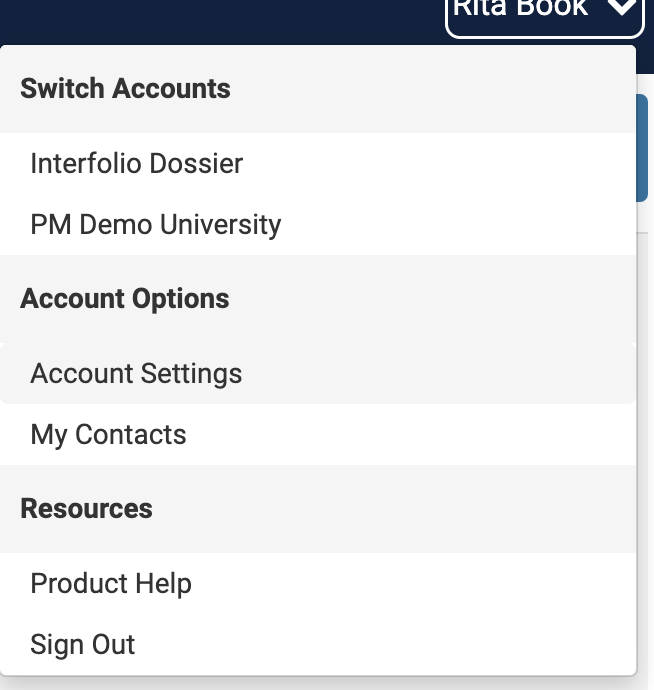
- Navigate to the Subscription & Billing tab and click Upgrade.

- Enter your Credit Card information on the window that appears and click Upgrade Now to upgrade your account!

The charge for your upgraded account will show as Elsevier, not Interfolio.
Once your Dossier account is upgraded, you will be able to view and manage subscription settings (e.g. remaining deliveries, payment information, automatic renewal, transaction records).
FAQ
Does Interfolio offer discounts or promotions on Dossier Deliver?
We do not offer discounts on the Dossier Deliver service. Our pricing is structured to ensure consistent quality and reliability for all our users.
