Use Search Tool
The Search feature allows administrators to search for information in their database, based on a specific word/phrase. Searches can be filtered based upon a specific unit, date range, and section. This is an effective tool to locate faculty members with activities in an area of interest, for finding faculty with research interests in a particular area for grant proposals, and more.
Perform a search
- Click Administration under the Administration section of the navigation menu.
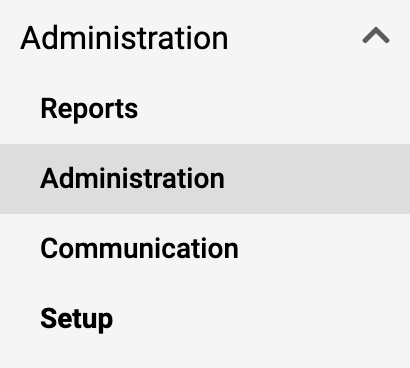
- Click Search under the Tools section.
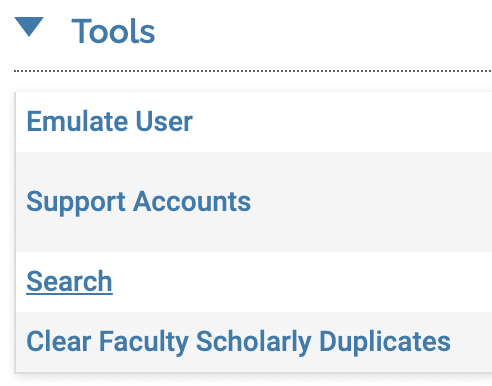
- In the Search For field under Word Search, type the search term.
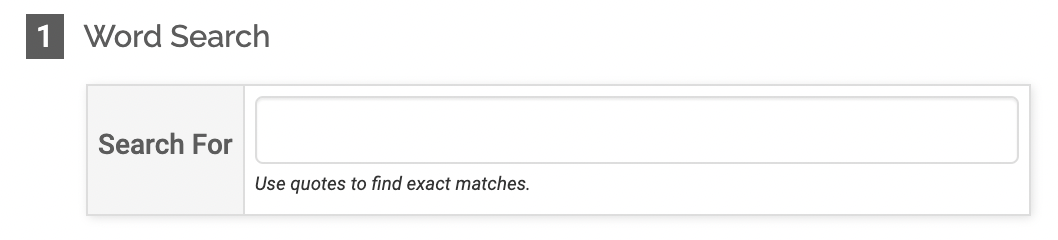
- Apply filters for Unit or Date Range sections, if applicable.
- Select the Section that should be searched
- Click Search when finished.
- The search results will display in a pop-up window.
