Revert Decision to Accept or Decline a Letter Request (for Letter Writers)
If the due date for the requested LOR has not passed, you can revert your decision to accept or decline the request.
Revert Decision to Accept or Decline a Letter Request
- Access the request by selecting Upload Letter from the emailed request you received or by logging in to your Interfolio account.
- Navigate to Letters > Letters to Write.
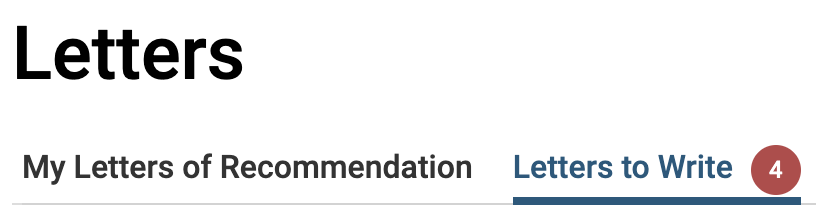
- Select View Details next to the applicable letter. You can select the applicable Status filter to display letters only with the selected status.
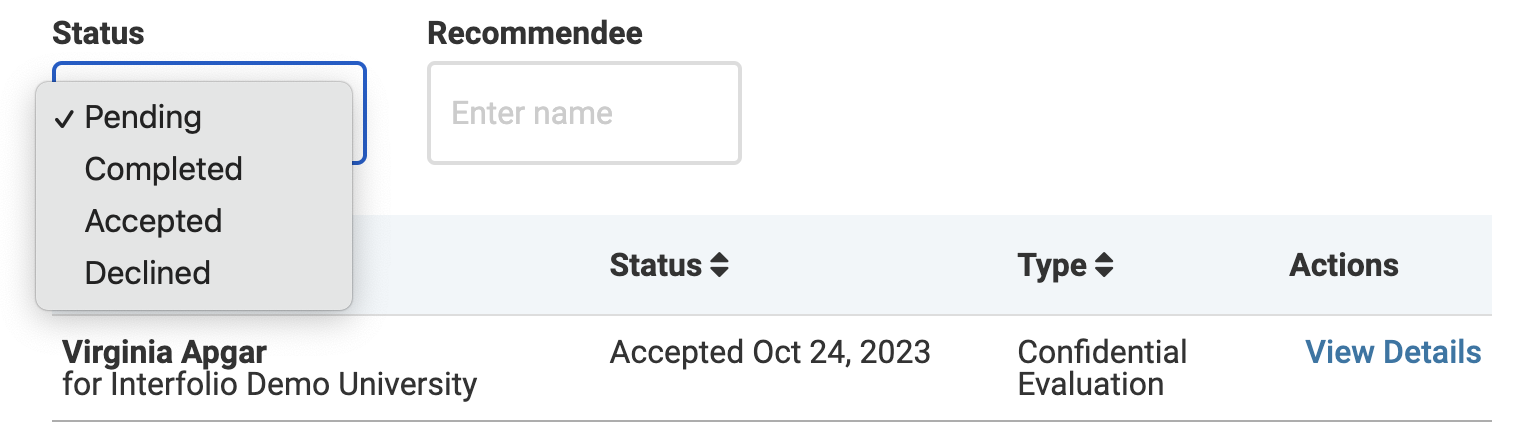
- Select the I've changed my mind link to revert your decision.
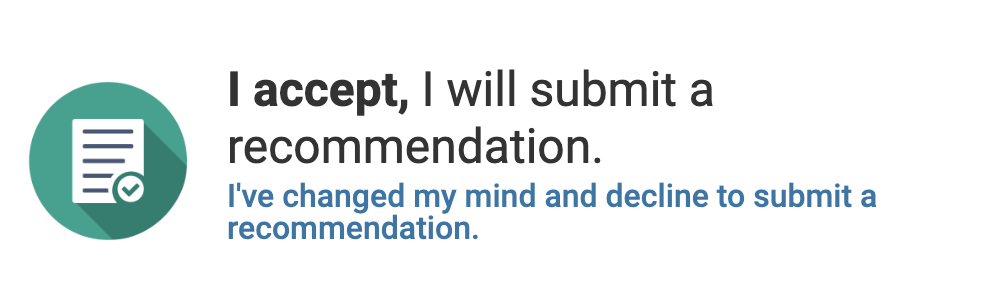 |
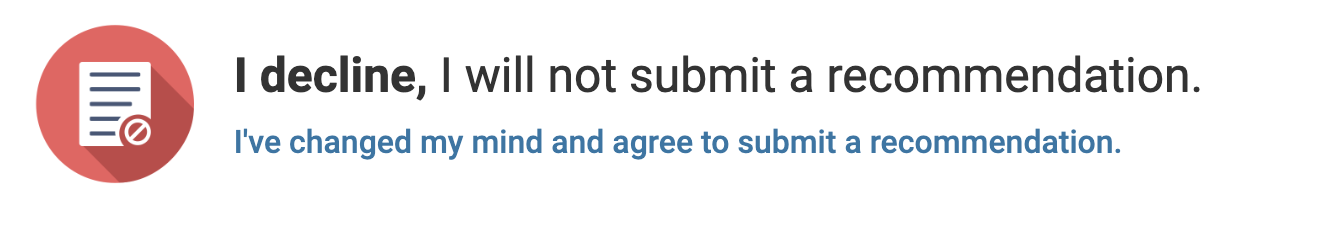 |
