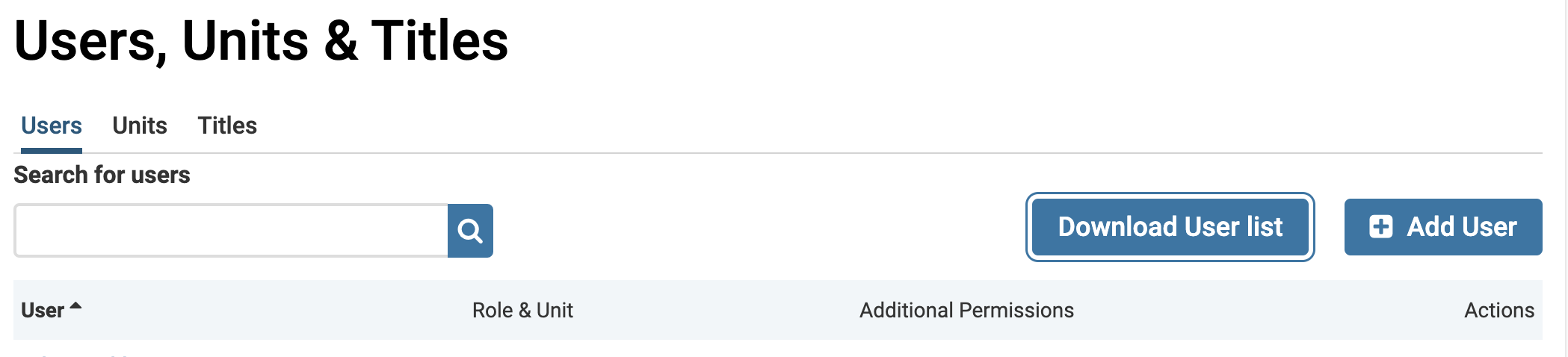Download the List of Faculty Search Users
Administrators and Committee Managers can download a CSV file listing all users of Faculty Search (FS) at their institution.
Download List of FS Users
Navigation: Users & Groups > Download User List
- Click Users & Groups on the navigation bar.
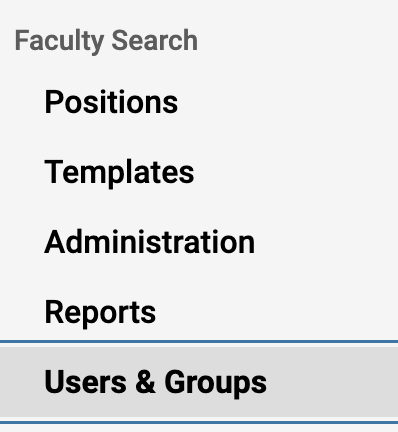
- Click the Download User List button in the top right-hand corner to download a CSV file listing all FS users.