Update/Change the Email of a Letter Writer After the Request is Sent
Once a request is sent, only the letter title can be edited. The letter writer's contact information cannot be changed, but rather you must cancel the request, edit the contact information of your letter writer, and then resend the request.
Change Email After Request is Sent
- Delete and cancel the existing letter request.
- Click your name in the top right-hand corner of the page and select My Contacts.
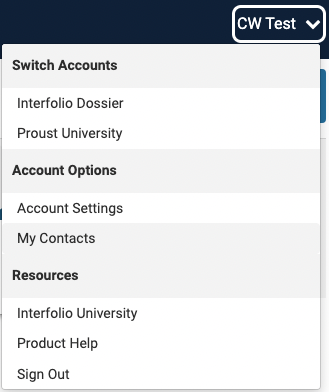
- Click Edit next to the letter writer's name to update the information for your letter writer.

Check out this article on how to Add to and Manage List of Contacts for further details.
- Resend the Request.
