Edit Search Committee Membership
For a user to be added to a search committee, they must be added to the program as an Interfolio Faculty Search user first. Committee Managers and Administrators often add users to a search committee during the process of creating a position, but it is simple to edit the membership of an existing search committee from the Applications page of a position.
Edit Search Committee Membership
Ensure the committee member has been added as a Interfolio Faculty Search user. Check out this article on how to Add New User to Faculty Search for further directions.
- Click Positions on the navigation bar.

- Click the desired Position name.
- Select View Committee from the Position Actions dropdown.
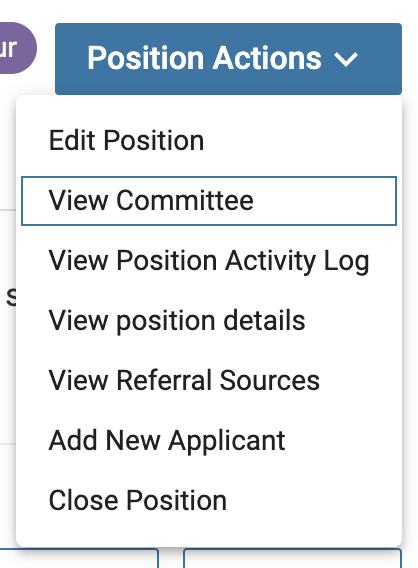
- Click Edit.
- Click the Add Member/Manager button at the top of the page to call up a list of available Interfolio users who can serve on the committee.
- Search for the user by first or last name.
In order to add a user as a committee manager, they must first be assigned the committee manager role for the unit on the Users & Groups page. If a user has not been assigned this role, they will not appear as an option when adding committee managers.
- Click Add adjacent the the desired user to add to the committee.
- Click Close when finished.
- To remove a member click the “X” adjacent to the user's information.
- Click the Update button when finished.
