View & Download Uploaded Letters (for Letter Writers)
Only letter writers may upload or send confidential letters to Interfolio. Applicants cannot upload or send a confidential letter on the letter writers behalf. This articles provides instructions for how letter writers can access their previously uploaded letters, view the status, download the original or pdf version, or replace the letter.
View Uploaded Letters
- Click Letters on the navigation menu.
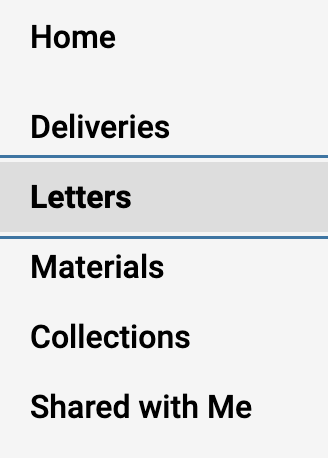
- Select the Letters to Write tab.
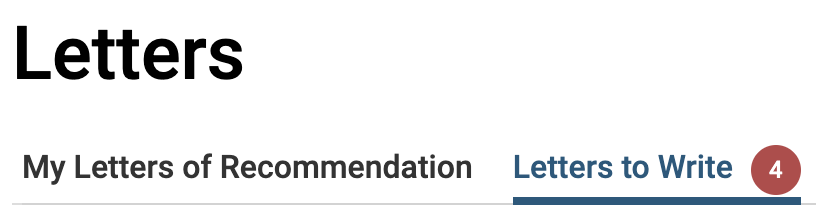
Note that the number of new requests will appear listed on the tab and the letters asked to write will appear listed on the page. By default, requests that have not yet been accepted, or that have been accepted but not yet submitted will appear listed.
- Select Completed under the Status dropdown.
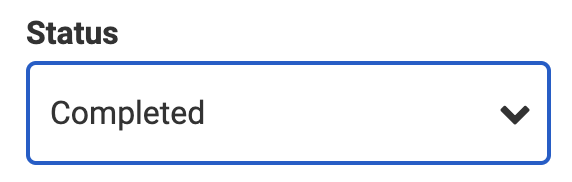
- Click View Details under the Actions column.
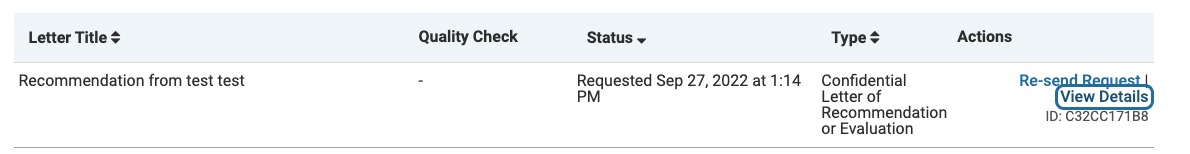
Replace or Download Letter
- On the details page you can:
- Scroll down to view details of the quality check
- Upload an updated letter by selecting Replace Letter
- Download the letter by selecting Download the PDF or Download the Original
