Manage/Edit Login IDs in FAR
The Login ID is used to log in to FAR for users without SSO. If the institution does have SSO setup, the Login ID should be populated with the SSO ID. This article provides the steps necessary for an administrator to update a user's Login ID.
Update a User's Login ID
- Navigate to Administration > Administration from the left-hand menu.
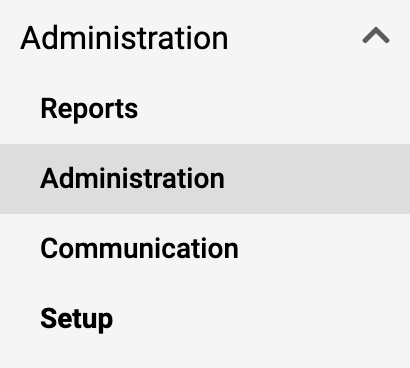
- Select Faculty under the Add/Edit Section.
- Select a hyperlinked number next to the unit to see a list of faculty within the unit.
- Select the Edit (pencil icon) within the row of the faculty member whose Login ID needs update.
- Edit the Login ID field within the first section Personal Information.

Although the field shows a lock symbol, it can be edited.
- Select a Save option at the bottom of the page.
