Remove the External Evaluations Section
As part of setting up the internal case sections when creating a template or case, the special section for collecting and requesting external evaluations can be removed.
By default, an internal-facing section is included for requesting and collecting external evaluations through the system.
Remove External Evaluations Section
Within an Existing Case
Only Unit Administrators and Case Managers can update the steps within an existing case.
Navigation: Cases > Case Name > External Evaluations
- Click Cases under Review, Promotion & Tenure (RPT) on the navigation menu.
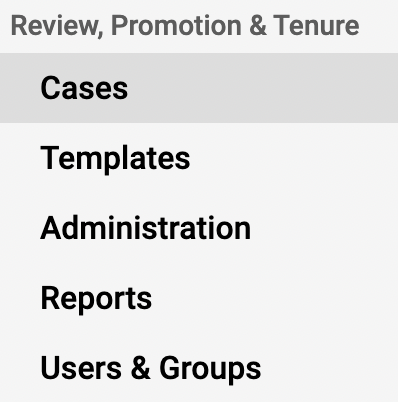
- Click the Name of the desired case to edit.
- Scroll down the External Evaluations under the Internal Section and open the accordion by clicking the down arrow.
- Click Edit under the Actions column.
Note that this button will only appear if there are external evaluations available.
- Click Delete to remove the external evaluation section from the template or case.
Within a Template
Only Unit Administrators and Template Administrators can update the steps within a template.
Navigation: Templates > Template Name > Internal Case Sections
- Click Templates under Review, Promotion & Tenure (RPT) on the navigation menu.
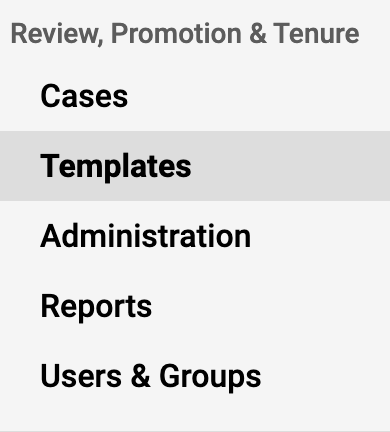
- Click the Name of the desired template to edit.
- Click Internal Case Sections under the Creating a Template section on the right-hand side.
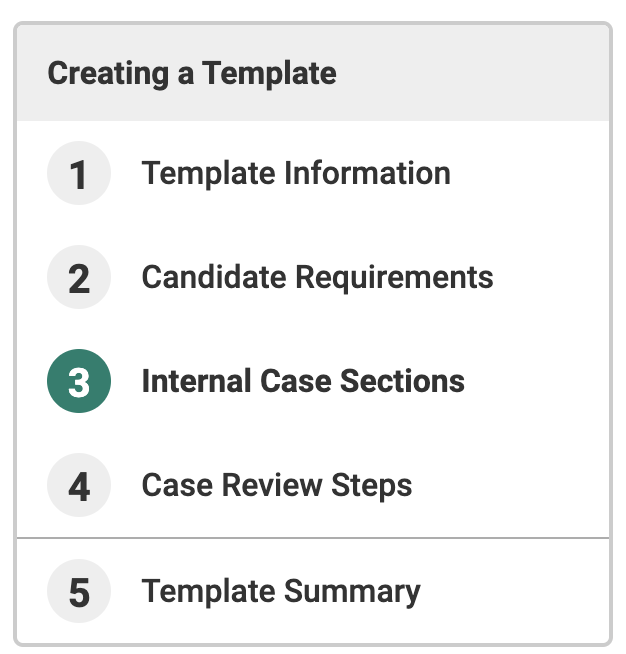
- Click Remove adjacent to the External Evaluations section.
