View Referral Sources for a Position
There is a feature that displays a pie chart illustrating how potential applicants access a position’s Apply Now page. Administrators can use this to assess the effectiveness of recruitment spending by viewing referral sources and landing page analytics. If the applicant pool is lacking, they can adjust tactics based on this data. This feature excludes:
- Traffic originating from Interfolio.com.
- Direct hits (e.g. typing the position URL directly or visiting from a Google search).
All other traffic is tracked, enabling administrators to identify which job boards and sources are driving the most traffic.
The number of visitors will be larger than the number of applicants to the position because more people will view the posting than will apply for a position.
This report is currently available only in the United States.
View Referral Sources for a Position
Navigate to the Positions page on the navigation many and click the hyperlinked Name of the desired position. Select View Referral Source from the Position Actions dropdown in the upper right-hand corner.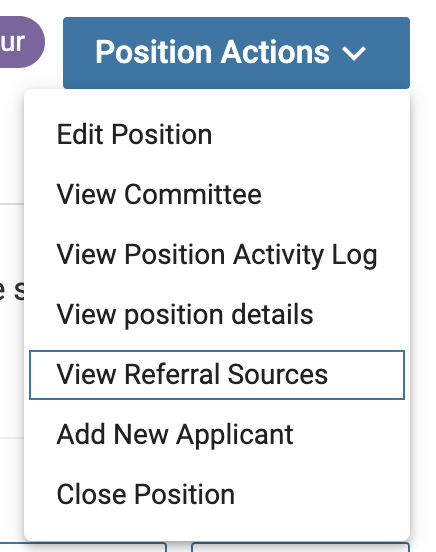
The top referring websites are represented in a color-coded circle graph. Click a section of the graph to see the percentage of visitors sent to the position by the source.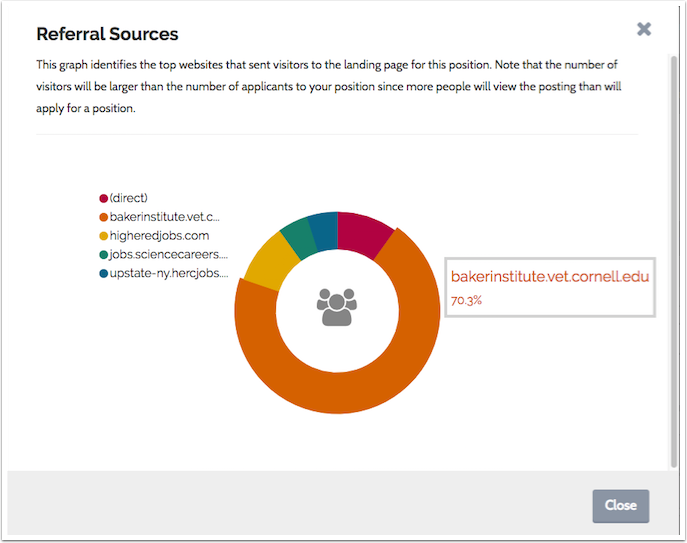
If applicants access a position's URL directly from the university's own website (rather than through Interfolio), the referral source will be recorded as the university's domain. This is because the referral source is determined by the previous website visited before landing on the apply page. So, if the university links directly to the position from its own site, its domain will appear as the referral source.
The data in these charts directly reflects how the data is coming in from an outside source (such as Google Analytics). If duplicate sources appear, this is because the outside source distinguishes between desktop, mobile, and tablet usage.
Note that (direct) means that the viewer clicked directly on the Position URL provided by Interfolio. The Position URL can be found on Interfolio's Open Positions page in Dossier.
