About the Quality Check Process for Letters of Recommendation
This article outlines the Quality Check (QC) process for confidential letters of recommendation. Dossier Deliver users' letters undergo QC before sending, within 1-4 days, though it may take longer during high volume periods. Basic Dossier users don't receive automatic QCs but can request one or Upgrade to Dossier Deliver. We do not check for cosmetic issues, spelling, or grammar. During the Letter QC process, Interfolio checks for:
- Visibility of the file
- Presence of a physical or digital signature
- Use of an official letterhead (including logo/seal)
- Correct person and accurate name spelling
- Confirmation that the document is a letter of recommendation
Users can send letters that are pending QC, but letters marked as problem documents will only be Sent As-Is once specified. Letters with missing features will be flagged with a warning but will still be sent.
Quality Check Statuses
Requester's Perspective
Dossier Deliver users will see a homepage notification if any requested letters have issues
This link directs you to more details on your letter requests on the Letters page.
If the Quality Check column is missing altogether, your account has not been upgraded to Dossier Deliver.
The Quality Check column may have the following statuses:
- Pending: The letter has not yet undergone the quality check process.
- Blank: The letter has not been submitted for quality checking.
- Red Exclamation Point: An issue has been found. This status prompts Interfolio to cancel the delivery. The recommender will be notified.
- Checkmark: The letter has passed the quality check process.
- Half Moon: Indicates the letter lacks a signature or letterhead. This status does not cancel delivery but warns the user to contact the recommender for an updated letter if needed. The recommender will not be notified.
If the letter needs to be updated and replaced, have your letter writer follow these instructions on how to Replace or Update Letters.
Letter Writer's Perspective
Letter writers can view the quality check status of uploaded letters by navigating to Letters > Letters to Write > Completed Status > View Details > Quality Check. The letter writer can replace the letter directly from this document reader.

When no issues are present, there are all green checkmarks.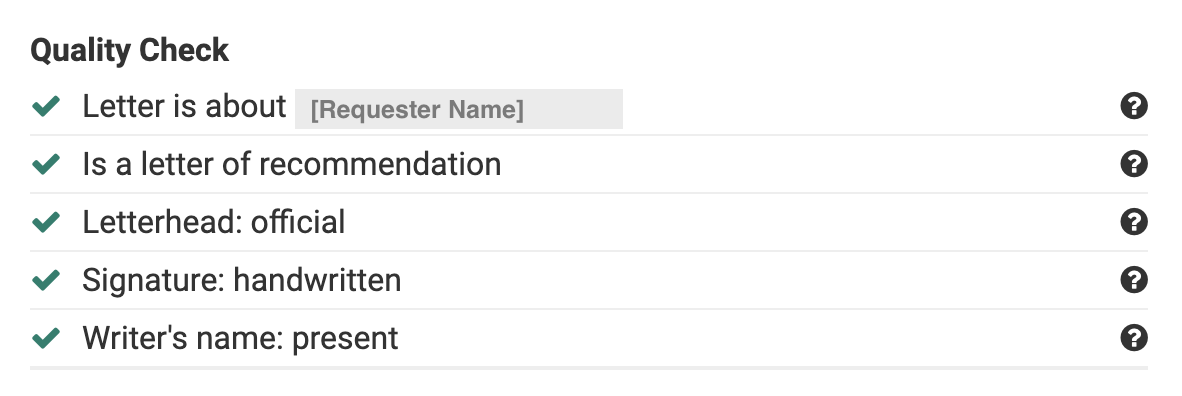
If the letter has issues, there will be Half Moons or Exclamation Points.
