Create/Manage Positions
Administrators and Committee Managers in Faculty Search (FS) can configure positions by setting up key search details, including applicant instructions, document requirements, search committee members, and evaluation criteria. A landing page is automatically generated for applicants to view position details and submit applications. Position visibility can be set to ‘Public,’ making it accessible for online applications, or 'Private,' keeping it hidden from public feeds managed by Interfolio.
Best Practices When Creating a Position
- Deadlines: To ensure applicants are reminded, it is recommended to set a specific close date, instead of a rolling deadline, which triggers automated reminder emails 7 days and 1 day before the position closes, for those who have not submitted. The deadline is 11:59 PM EST on the specified date. Applicants who have not submitted their materials by the deadline will be unable to make edits or submit their applications afterward. You can always modify the close date if necessary.
- Qualification & Application Instructions: It is recommended to separate out qualification and application instructions to make your description more readable.
- Letters of Recommendation: If you don’t want to require confidential letters from all applicants initially, conduct a multi-stage search.
- Optional Documents: To make a requirement optional, add it first, then set the required number to zero so applicants can submit without completing it.
- Editing In Use Document with Caution: When editing required documents and application forms, any changes after the position opens may affect the complete/incomplete status of applications. Committee members, on the other hand can be changed easily at any time.
- Archive Applicants: Archive applicants no longer being considered to prevent them from seeing the Incomplete Application status.
Permissions attached to position statuses do not apply to applicants who have not submitted their applications.
Create a Position
- Navigate to the Positions page and click the +New Position button to create a new position.

- To manage an existing position, click the desired hyperlinked position name to navigate to its position overview page. From here you can manage the applicant list.

- To manage an existing position, click the desired hyperlinked position name to navigate to its position overview page. From here you can manage the applicant list.
- When creating a position, complete the first page of the Create Position form and click Create when finished.

Cloning Positions
Cloned positions must remain in the same unit as the original, and any new forms added to the original must be manually added to the clone. It is recommended to update the Position Title to differentiate it from the original.
Once created, a position's unit cannot be changed. To move a position to a different unit, it must be recreated from scratch. Positions without applications can be deleted and recreated in the appropriate unit, while those with applications attached can only be closed/archived, not deleted. Deleted positions are permanently removed and cannot be recovered.
Basic Information
Complete the Basic Information including Salary Range or Pay Grades, Open Date and Deadline, Advertising Settings, and EEO Statement. Then click Save & Continue.
- Click the three dots on the toolbar, then click the Tx icon to remove formatting from the selected text.

The position will automatically be published when the Open Date passes.
Required Documents
Applicants must upload the exact number of required documents from the Accepted File Types list. Set the "Number Required" to reflect the total needed (e.g., three references in one document = "1" required). Avoid requesting multiple types of contact references (Confidential Letter of Recommentation & Contact Reference) to reduce confusion.
Set the number of Required Documents and select Additional Applicant Options to allow unlimited additional uploads or send a customized message upon submission.
Best Practices
- Add specific instructions in the ‘Requirement Note’ field to give the applicant specifics on what you are looking for, such as due dates for letters of recommendation.

- To make a requirement optional, set the number to 0, save, and then edit it using the Pencil icon.

- Interfolio sends an automated email notification to applicants upon submission, but you can also customize a message (with or without a template) with details like next steps.
Evaluation Settings
Administrators and Committee Managers can set up personalized evaluation criteria through the ‘Evaluation Settings’ page for evaluators to use to rate applicants on a 5-star scale. These criteria can be configured to include or exclude blind review options.

Application Forms
Application forms are used to gather additional information from applicants and can be customized at the institution, college, department, or position level. Administrators and Committee Managers attach forms on the ‘Application Forms’ page.

- The 'Required' label next to a form under Edit Position > Application Forms indicates whether that form is required for all positions created within a specific unit, not just the current one. All forms added to a position are required for applicants to complete before submitting their application.
It is important to note that while a form may be required, individual questions within the form may not be. If a form contains no required questions, applicants can technically submit it without providing any data.
- When an application form is updated, the changes will automatically apply to all open positions using that form. Both the original and updated responses will appear in reporting. Submitted applications will not be marked incomplete, and applicants who have already submitted can return to update the form, if the application allows edits.
Applicants are not automatically notified of new form requirements. Their application will simply appear as incomplete when they log into Interfolio. To ensure applicants are aware of updates, administrators should use the bulk email option to notify them.
- To include Equal Employment Opportunity (EEO) forms, check the box labeled "Applicants must complete an Equal Employment Opportunity form" during position setup. EEO forms collect demographic data and can also be customized by institution, college, department, or position. Only users with EEO access can view applicant responses. collect applicant data and can be customized by institution, college, department, or position.
Search Committee

Note that in order to be assigned to a search, potential committee members must be added to the program as FS users. If the desired user cannot be found it may be because they need to be assigned the Committee Manager Role on the Users & Groups page.
Position Notes (Public and Internal)
Positions Notes may contain Public Facing Notes (if enabled by institution) and/or Internal Notes (hidden from applicants). You can include a position ID, salary range, term length, funding source, hiring plan, and other relevant files.

The options in the ‘Appointment Type’ dropdown are hard-coded and cannot be changed.
Position Summary Page
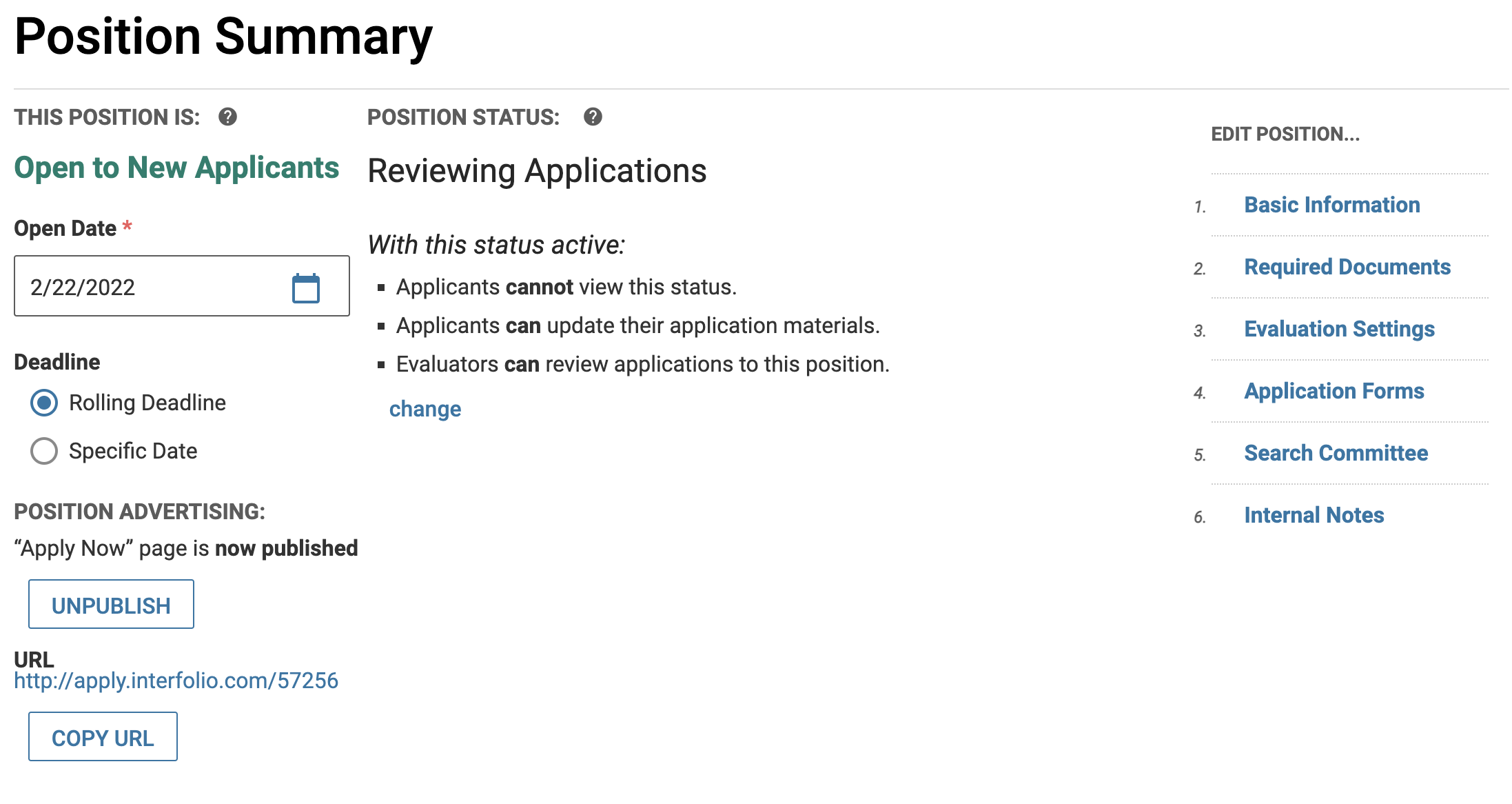
Review the Position Summary page and make the desired changes. Use the navigation bar on the right under 'Edit Position' to navigate to the desired page to edit.
On the Position Summary page you can set the open date, deadline, position status/settings, and whether the ‘Apply Now’ landing page is published. Ensure the Apply Now landing page is published before the open date, as the position must be published for applicants to apply, even if set to Private.
If required, click Submit for Approval. The responsible administrator will be notified by email and upon logging into the program. Edits can still be made while awaiting approval. A notification will be sent once the position is approved or if changes need to be made to the position.
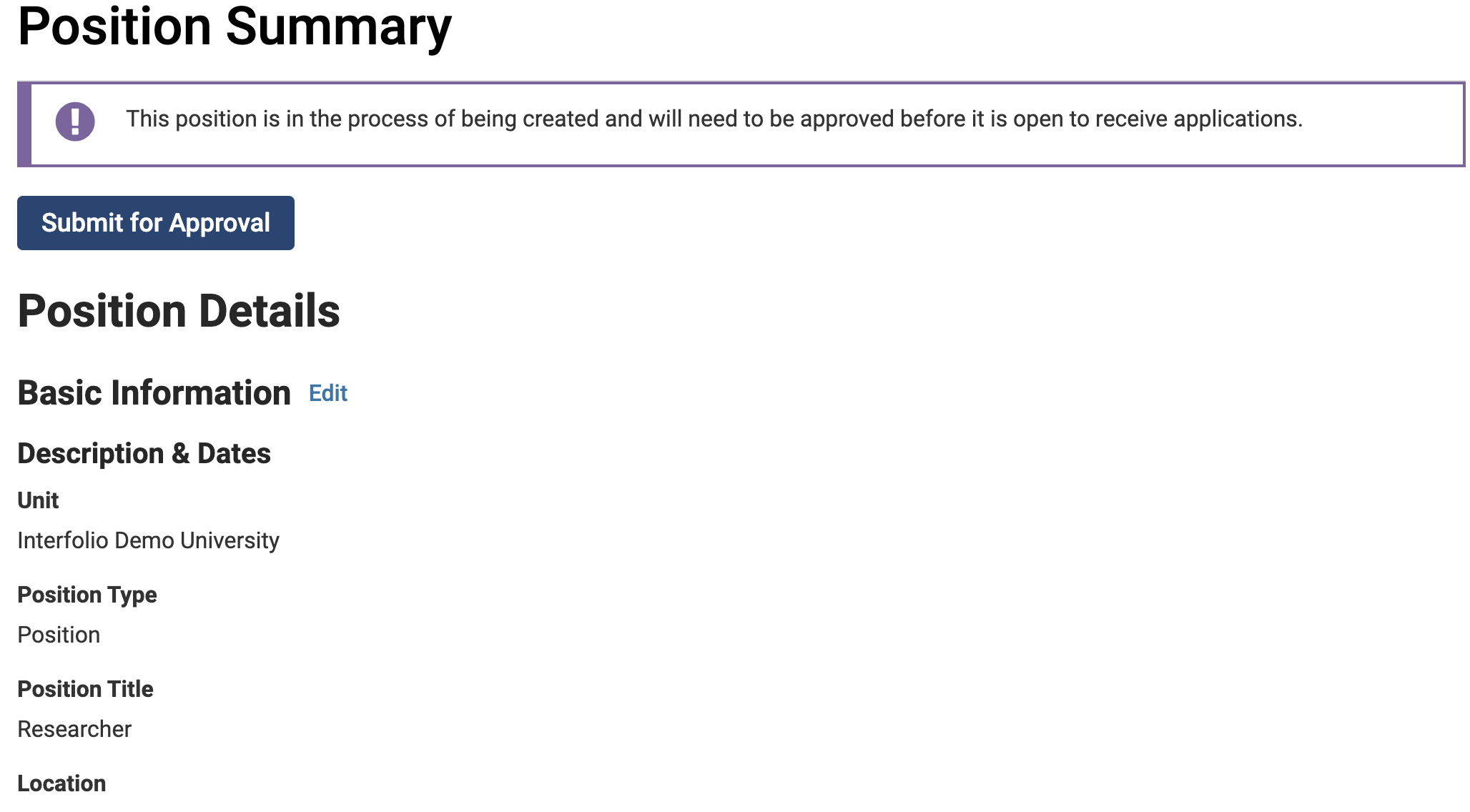
FAQ
Why am I seeing the FS error message: "Validation failed: User Sorry! User is not a valid committee manager"?
This error typically occurs when creating a position using a template that includes an approver whose access or role has changed. If any step in the position or selection approval process contains an outdated approver, the system will block the creation of the position and display this error.
To resolve the issue, the Institutional Administrator (IA) must update the template to ensure that all approvers have the correct access and roles. Unfortunately, the system does not indicate which specific step is causing the error, so it's recommended to review each approval step individually until the problematic one is identified.
