View/Filter Faculty with the Faculty List
Lifecycle Management (LM) offers a filterable and sortable list of all faculty members, providing key information such as appointments, ranks, and current event statuses. The Faculty list gives users a clear and accurate overview of faculty status and activities within the institution.
With LM, users can take actions—individually or in bulk—directly from the list, turning what was once a static spreadsheet into a dynamic, self-contained engine. This streamlines administrative tasks, reduces errors, and simplifies faculty advancement workflows.
Additionally, LM provides an in-depth view of each faculty member, pulling in data (e.g. current appointments, Human Resources, profile data, and contract agreements) from multiple sources.
View Faculty with the Faculty List
- Navigate to the Faculty page to view a list of all Faculty in the system. The faculty table will display the Faculty Member's name, Upcoming Events (including the month and year), and their current Appointments.

If the faculty member has uploaded a profile image this will appear in the circle next to their name. Otherwise, their initials will display. You can also Send Messages and Export Faculty Records from this page.
- Click Filter to open a drawer on the right-hand side and select the desired filters including Unit, Series (e.g. ‘Research Professor’ or ‘Clinical Practice’), Rank Type, Current Event Type, Upcoming Event Type, Event Type, and Status of Faculty
Note that the list will be limited by rank type, the standard ranks supported in LM.
- Click Filter to open a drawer on the right-hand side and select the desired filters including Unit, Series (e.g. ‘Research Professor’ or ‘Clinical Practice’), Rank Type, Current Event Type, Upcoming Event Type, Event Type, and Status of Faculty
- Click the Faculty Member name to access their:
- Contact Information: View their name, email, date hired, office address, and phone number. You can also send an individual email from this page.
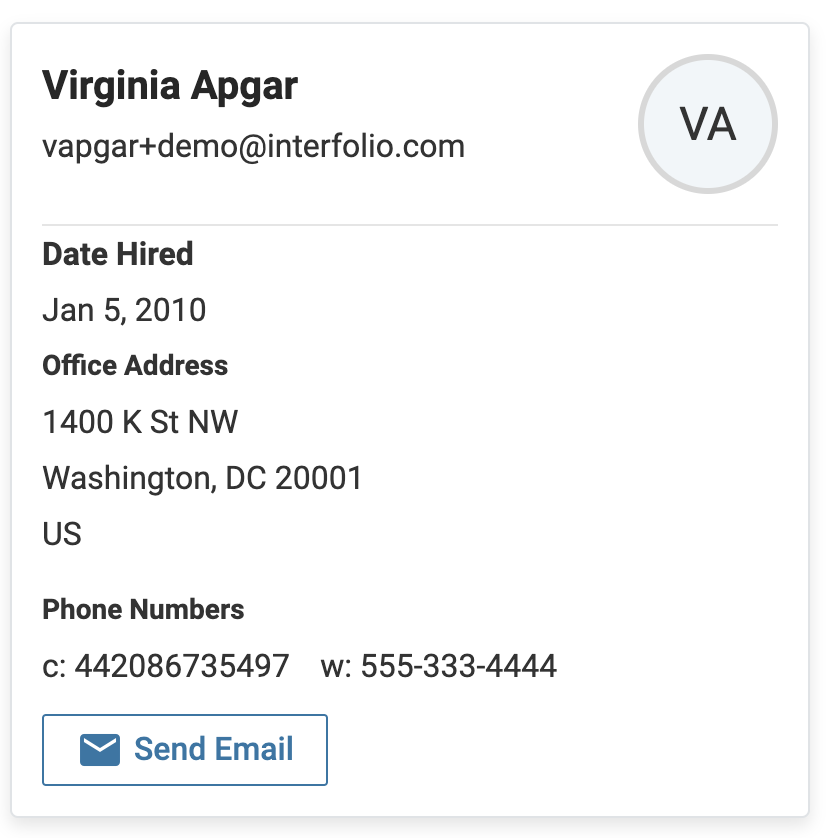
- Appointment Information: View the start date, rank name, title, unit, and employee type (tenure-track, full-time, etc.) for each appointment.

-
Professional Journey: View and edit timeline events. The timeline includes the name of the current timeline, current rank, and timeline events including the graphic representation of timeline events (milestones, reviews).
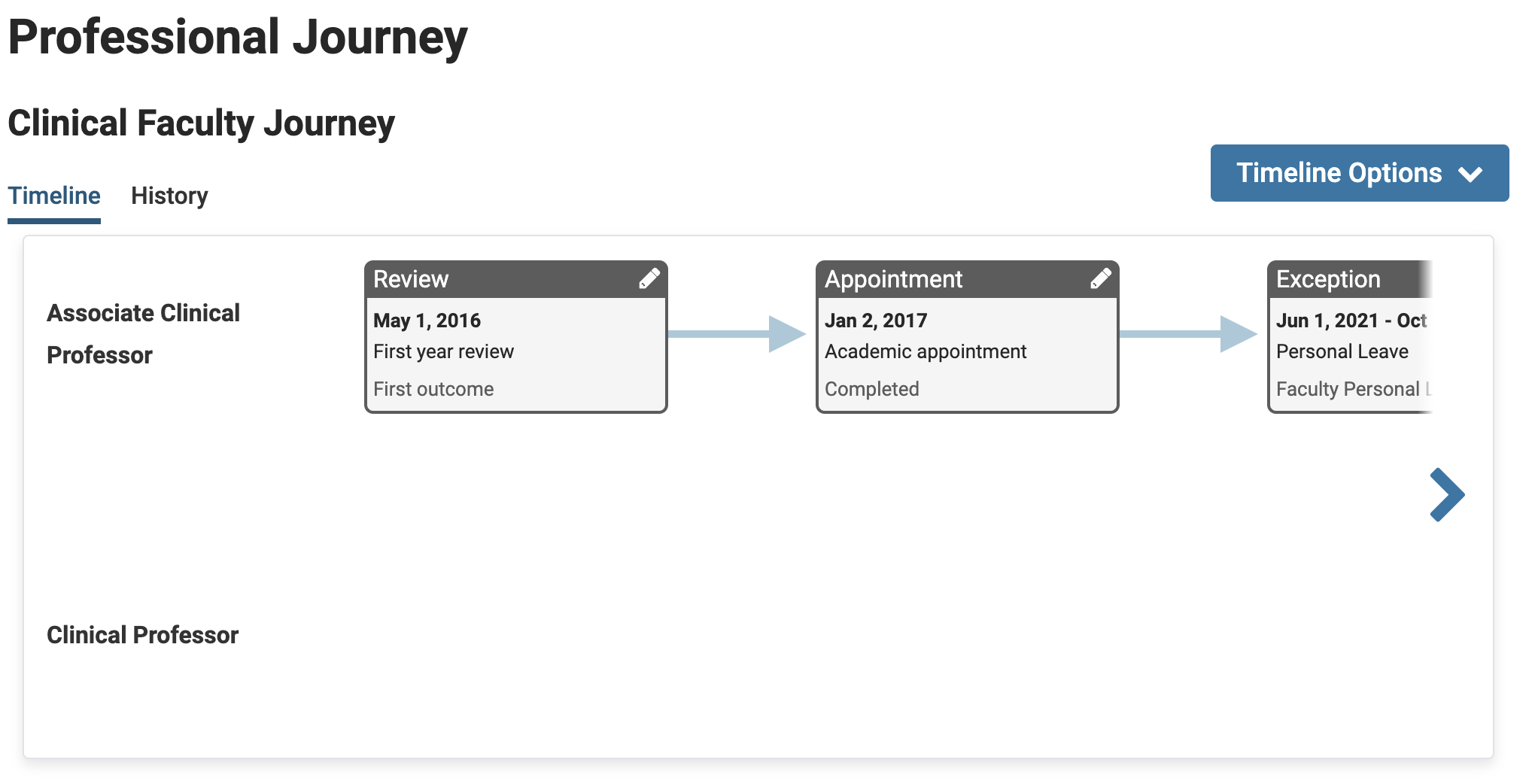
- Timeline Options: Select Add Event or Add Exception Event from the dropdown to manage the faculty member's journey.
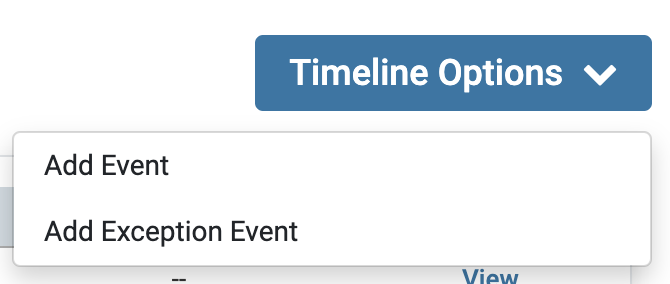
- History: Displays previous appointment information.
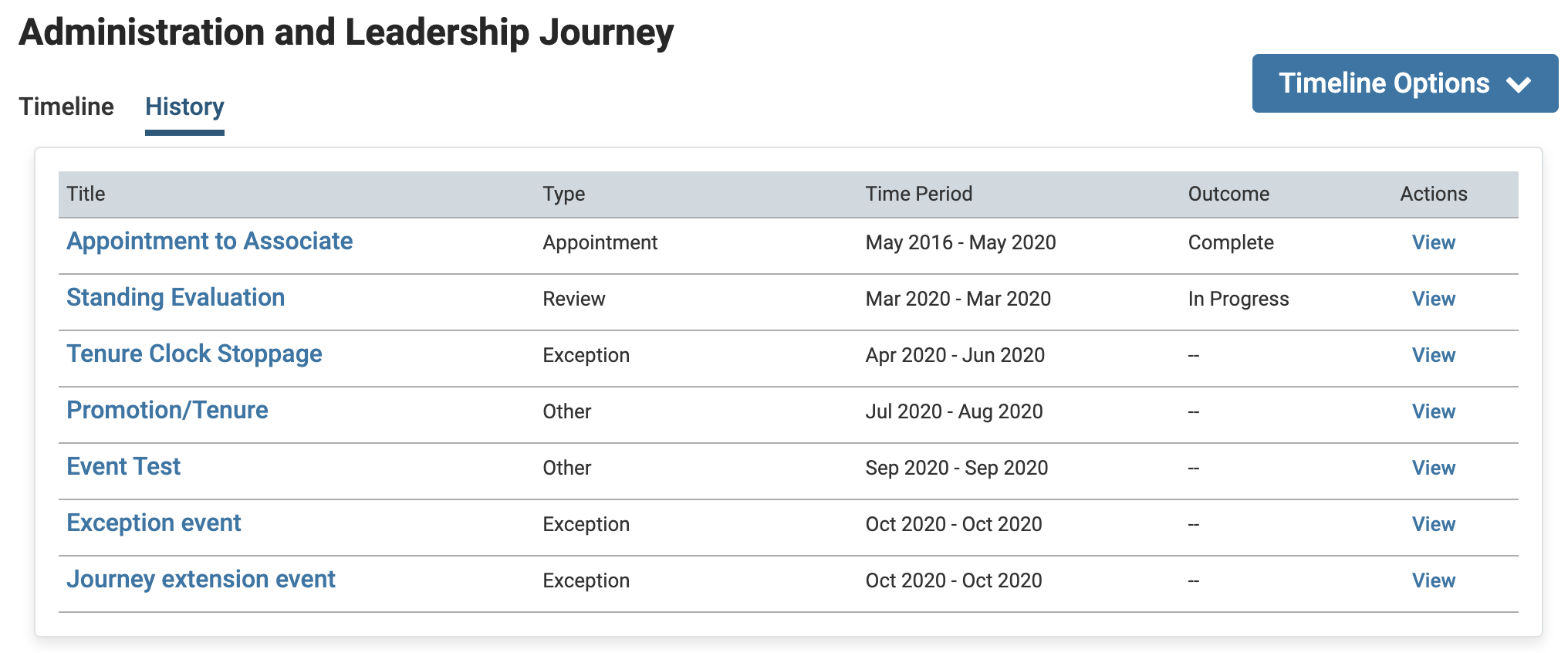
- Contact Information: View their name, email, date hired, office address, and phone number. You can also send an individual email from this page.
